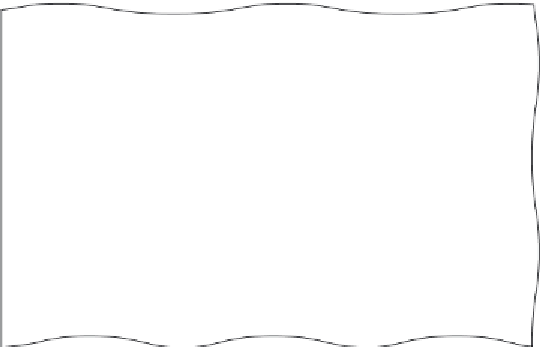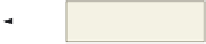HTML and CSS Reference
In-Depth Information
To Verify the Links on the Calumet Restaurant Supply Home page
The Calumet Restaurant Supply home page has already been created and is included in the Data Files for
Students. A final test is necessary to verify that the links in the home page function correctly. The following step
verifies that the links on the Calumet Restaurant Supply home page are correct.
1
(a) Item list in
description
order.
•
Click the Address bar.
Type
G:\Chapter12\
ChapterFiles\
chapter12-
1homesolution
.html,
and then
press the
e n t e r
key.
•
Click the List image
hot spot link
(Figure 12-46a).
XML data formatted
by XSL style sheet
•
After viewing the
Web page, click
the Back button to
return to the Calumet
Restaurant Supply home page.
(b) Inventory
list in
item-id
order.
•
Click the Table image hot spot link and
then click the Next Items button twice
(Figure 12-46b).
•
After viewing the Web page, click the
Back button or click the Home link to
return to the Calumet Restaurant Supply
home page.
•
Click the Search image hot spot link.
•
stainless
steel
in the search
text field, and then click Search to
search for items made with stainless
steel (Figure 12-46c).
Type
What if the browser does not display the
Web pages correctly?
Close any error message windows. Make sure
the filenames match the hyperlinks,
and check the code associated with that
Web page.
results of data entry
Why don't we validate the
Web page at this point?
The <xml> tag is unique to Internet
Explorer and therefore when
you submit the HTML file to the
w3.org validator, that tag
will not validate. The validator also does not recognize many of the attributes associated
with the <xml> tag, such as the datafld attribute in the <span> tag, resulting
in numerous errors from the validator.
(c) Search
by item
description.
Figure 12-46