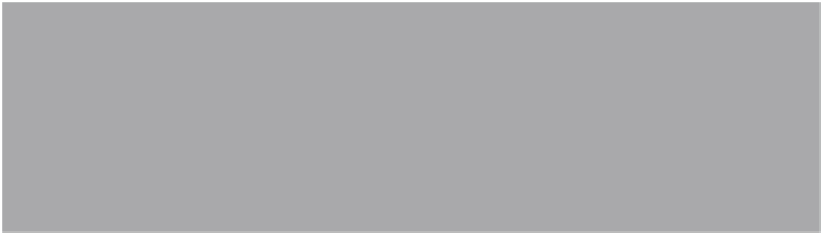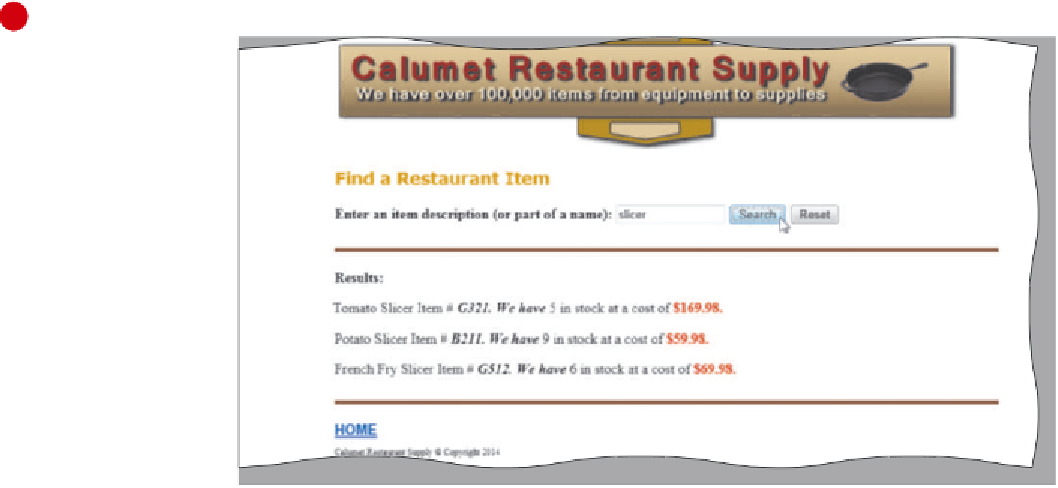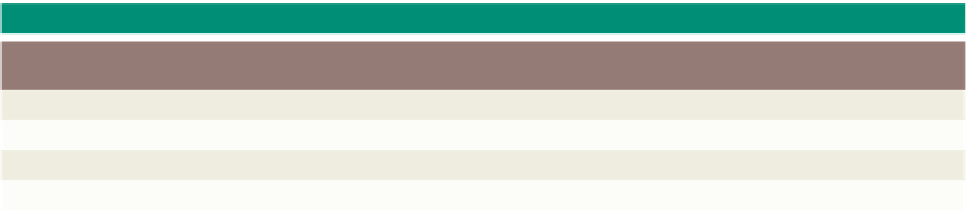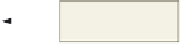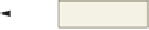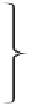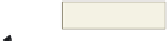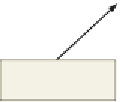HTML and CSS Reference
In-Depth Information
1
•
line 39.
If necessary, click
clearField() user-
defined function
•
in Table 12-40 on
the previous page to
create the clearField()
function. Do not press
the
e n t e r
key after
line 46 (Figure 12-44).
Enter the code shown
do not press
e n t e r
key
Figure 12-44
To Save and Test the HTML Document in the Browser
1
•
Save your file.•
•
Activate the browser.
•
G:\Chapter12\
ChapterFiles\
chapter12-1search-
items_solution
.html
in the
Address
bar, and then press the
e n t e r
key.
Type
Search button
input text box
with description
•
appears, click the
'Allow blocked
content' button.
(If you are running
Internet Explorer 8 or
lower, your security
message may be
different.)
If a security message
results area
Figure 12-45
•
to test this Web page. Figure 12-45 shows how the lowercase word slicer entered for the description returns the three
different types of slicers available.
Enter the data values in the Description column in Table 12-41 in the input text box, and then click the Search button
Table 12-41 Search Test Data
Test Data Set
Description
Results Message
1
toaster
One conveyor toaster item should display.
2
<Please enter a valid description.>
3
oven
<Sorry, that description was not found, please modify and try again.>
4
slicer
A tomato, potato, and french fry slicer should display.