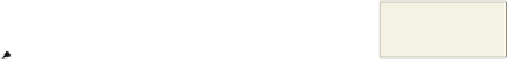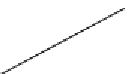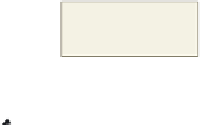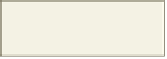HTML and CSS Reference
In-Depth Information
What should I do if the Web page is not displaying properly?
If your Web page is not displaying correctly, close any error message and then click the
Notepad++ button on the taskbar. Check your JavaScript code according to Figures 9-3
through 9-17 on pages HTML 416 through HTML 437. Correct any errors, save the file,
click the Internet Explorer taskbar button to activate the browser, and then click the Refresh
button on the Address bar.
Is there any way to display all the errors on a Web page at once?
Internet Explorer does not offer this feature. If the JavaScript code is missing periods, is
missing quotation marks, or has misspelled words, the Web page displays with errors. To
continue loading the Web page, click the OK button in the dialog box. The browser will
cease to process any more JavaScript code, but will load what it can of the Web page. After
you fix the errors, refresh the Web page to see if any other errors are found.
How come no other browser (Firefox, Chrome, or Safari) besides Internet Explorer changes
the scroll bar colors?
According to various Web forums, only Internet Explorer allows changes to be made to
the scroll bar colors. In reality, the scroll bars are not considered part of the Web page only
the browser, and only IE contains the ability to change browser color.
I cannot get the dynamic message to display in Mozilla Firefox, but it will in Internet
Explorer, Chrome and Safari. What is wrong?
The innerHTML property was not recognized by early versions of Firefox; however, at the time
of this writing, there is no indication in various Web forums that the current versions do either.
(a)
dynamic message
with countdown to
the day of the Expo
Midwest Bridal
Expo 2014 Wedding
Tips Web page
(b)
mouse pointer points to
Wedding Tips Web page
link in drop-down menu
scroll bar changed
to match golds in
Web page banner
Figure 9-18