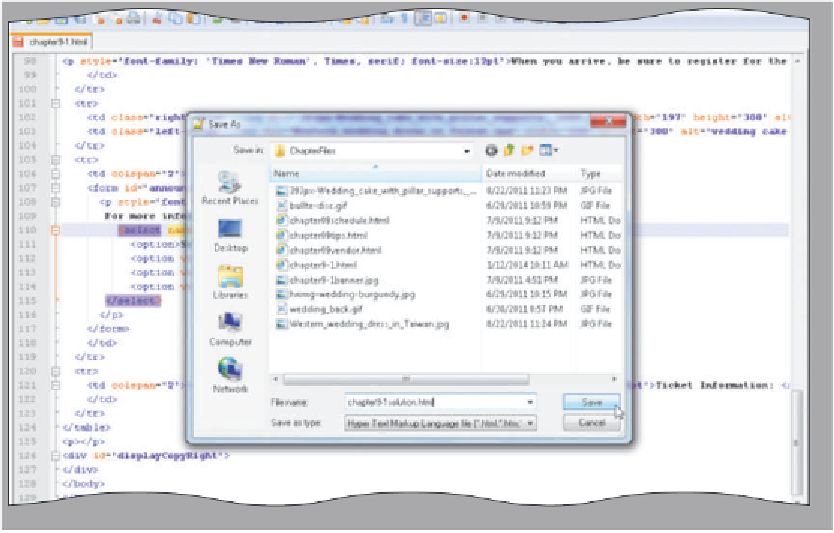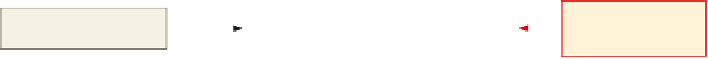HTML and CSS Reference
In-Depth Information
click the Save button
to save the file with
the new filename
enter the new filename
in the File name text box
Figure 9-17
To Test the Completed Web Page
Once you complete your JavaScript code, you should test the code in a browser.
The following steps open a browser, such as Internet Explorer, and load the
chapter9-1solution.html Web page to test if the JavaScript works correctly.
1
Open Internet Explorer and
type
G:\Chapter09\ChapterFiles\chapter9-1solution
.html
in the Address box.
2
Press
e n t e r
to display the Web page (Figure 9-18a). If a security message appears, click
the 'Allow blocked content' button. (If you are running IE 8 or lower, your security
message may be different.)
3
Select Vendor List in the drop-down menu to display the Vendor List Web page.
4
Click the Back button on the lower-left corner of the Web page or the Back button on
the Standard toolbar to return to the Midwest Bridal Expo home page.
5
Select Wedding Tips in the drop-down menu (Figure 9-18b) to display the Wedding Tips
Web page.
6
Click the Back button on the lower-left corner of the Web page or the Back button on
the Standard toolbar to return to the Midwest Bridal Expo home page.
7
Select Schedule from the drop-down menu to display the Bridal Expo Schedule of Events
Web page.
8
Click the Back button on the lower-left corner of the Web page or the Back button on
the Standard toolbar to return to the Midwest Bridal Expo home page.
Should I always allow a Web page running an ActiveX control to load?
For the Web page you just created, or one you are familiar with, you can let the ActiveX
control execute. If you are not familiar with a Web site, however, it is not advisable to let
them run.