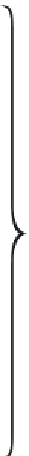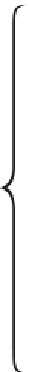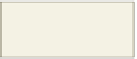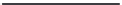HTML and CSS Reference
In-Depth Information
Figure 4 shows a three-frame structure, often used to display a company logo (top)
in the third frame. To create a three-frame structure as shown in Figure 4, the HTML
code is as follows. This time, you will identify two columns first (one is 25% of the vertical
Web page; the other is 75% of the vertical Web page). Within the first column, you
will identify two rows (one is 20% of the horizontal Web page; the other is 80% of the
horizontal Web page). There are two frameset tags used in the code because these tags
define the structure of the frames within a window.
<frameset cols="25%,75%">
<frameset rows="20%,80%">
<frame src="header.html" title="header" name="header"
scrolling="no" />
<frame src="menu.html" title="menu" name="menu" />
</frameset>
<frame src="home.html" title="win-main" name="win-main" />
</frameset>
logo/menu frame is set
to 20% of the width of
the Web page
content frame is set
to 80% of the width
of the Web page
logo frame is set to
25% of the height
of the Web page
three-frame
structure
navigation frame with
all links set to 75% of
Web page height
Figure 4
A four-frame structure, as shown in Figure 5, can be used to split a header image
from the header text. The HTML code needed to create the four-frame structure shown
in Figure 5 is as follows. This time, you will identify two rows first with two columns in
each row.