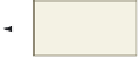HTML and CSS Reference
In-Depth Information
2
•
Start Notepad++ and
open the sf2index
.html frame definition
file in the SF2\
ChapterFiles folder
of the Data Files for
Students (Figure 3).
two rows
created
How can you tell that
this Web site uses
frames?
The only way to
be completely sure
that the structure
uses frames is to
open the Web page
source code. You
immediately see that
the structure of the
Web page (shown in
Figure 3) is developed
in frames. In this
Web site, the dance
studio logo and the
navigation bar are
always present on the
top section (or frame)
of the Web page, and
this section is static
(i.e., it always remains
the same). The content
from the sf2home.html file displays in the bottom frame (the target named “win-main”). A
Web site visitor can click any of the three menu items (Schedule, Contact, Home), and the
content from those Web pages displays in the dynamic (i.e., changing) target “win-main”
(the bottom frame) of the Web page.
first row on frames Web
page displays menu
HTML code
that sets frame
structure
second row on frames
Web page displays
home page
Figure 3
Frame Layouts
Frame layouts can be designed in a variety of ways. The goal and purpose of the Web site
determine which layout is appropriate. For example, the Caroline's Dance Studio Web site
uses a basic two-frame structure, as shown in Figures 2 and 3. The navigation on the top
remains constant, and the content frame on the bottom changes.