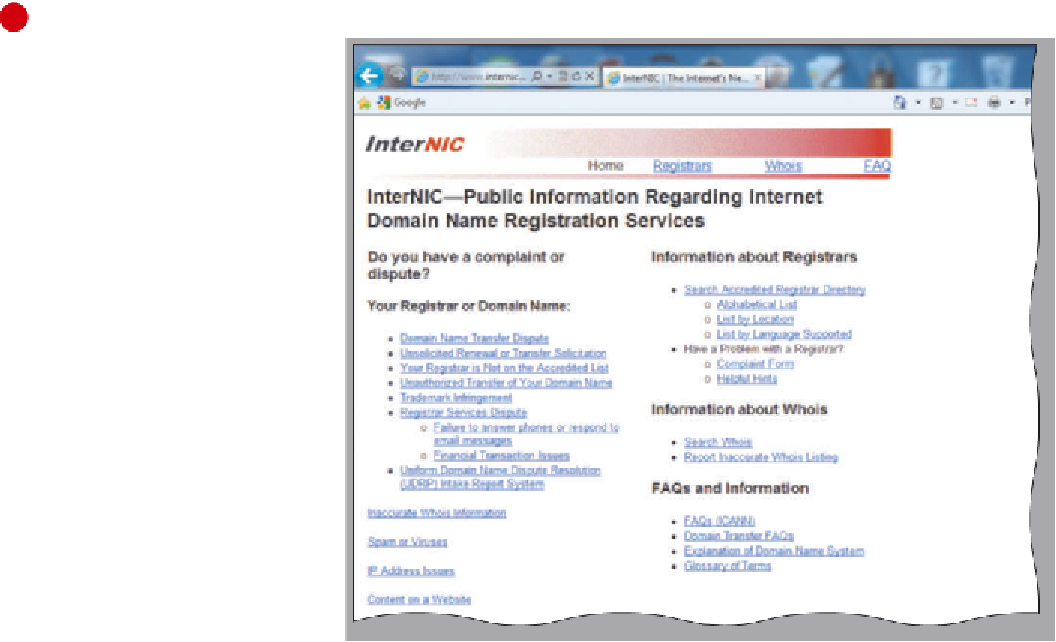HTML and CSS Reference
In-Depth Information
Determining a Domain Name
A
domain name
is the server name portion of a URL. You can use the domain name of
the server on which you publish your Web pages together with a path to your specific
pages for your Web page address. However, this Web page address option can result in
a URL that is long, hard to remember, and not representative of your Web site or busi-
ness. You can register your own domain name on the Internet for minimal cost per year.
A unique domain name can make it easier for visitors to find your Web pages. In the case
of the oceanside.html file, you could register a unique domain name for your Oceanside
Hotel and Sports Club Web site, if you can find a name that is both suitable and available.
To determine if the domain name you are considering is available, you can start
your search at InterNIC. InterNIC is a registered service mark of the U.S. Department
of Commerce. The InterNIC Web site (www.internic.net) is operated by the Internet
Corporation for Assigned Names and Numbers (ICANN) to provide information to
the public regarding Internet domain name registration services. ICANN is responsible
for managing and coordinating the Domain Name System (DNS) to ensure that every
Internet address is unique, and that all users of the Internet can find all valid addresses.
InterNIC
InterNIC contains trusted
public information
regarding Internet
domain name registration
services. The InterNIC Web
site has a FAQ section,
information about domain
name registrars, as well
as links for domain name
disputes.
Check Domain Name Availability
In order to check to see if a domain name is available, complete the following steps:
1
http://www.internic.net
entered in browser
•
http://www.internic
.net
into the address bar of
the browser and press ENTER, as
shown in Figure 6.
Type
Whois link
•
Web site to better understand the
domain naming process.
Review the FAQ section of the
FAQ link
•
domain names have previously
been registered for oceansidehotel.
Type
oceansidehotel.com
into the text box provided on the
Whois Web page and click the
Submit button
to see if the
domain name
has been reg-
istered. Next, type
oceanside-
hotel.net
into the text box
and view that result. Finally, try
oceansidehotel.org and view
the results.
Click the Whois link to see what
wealth of information
provided by InterNIC
Figure 6