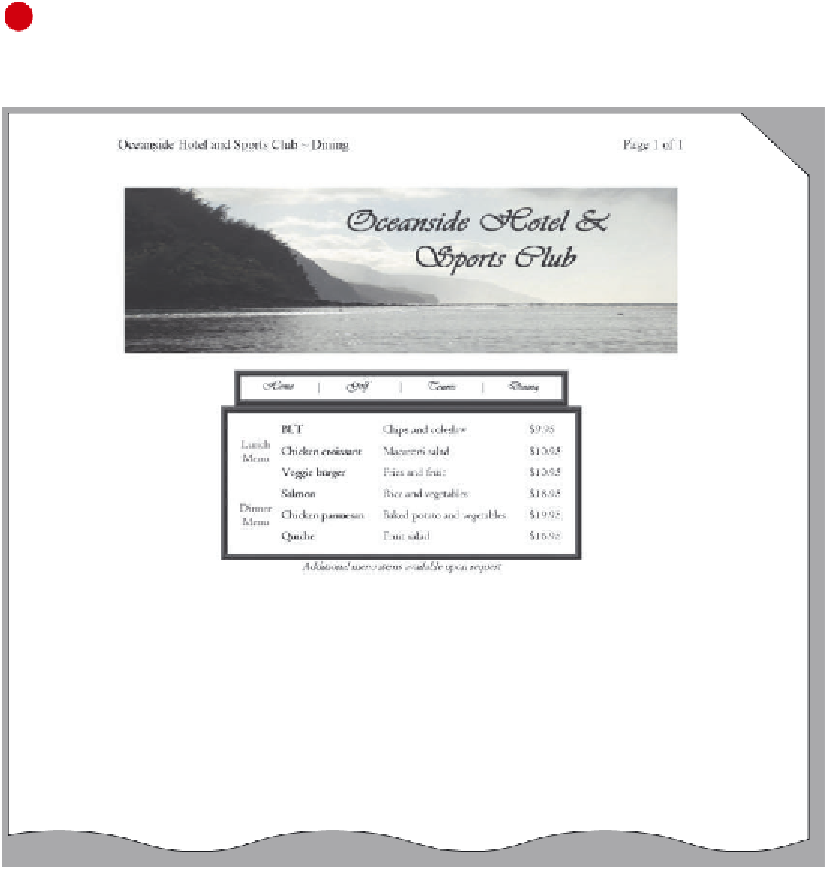HTML and CSS Reference
In-Depth Information
To Save, Validate, and Print the HTML File
1
With the USB drive plugged into your computer, click the Save icon on the Notepad++
toolbar to save the dining.html file.
2
3
Validate the HTML file using the validator.w3.org Web page.
Print the Notepad++ file.
To View and Print the Web Page
1
2
Click the Internet Explorer button on the taskbar.
Click the Dining link on the navigation bar to display the Dining Web page.
3
Print the Web page with rowspan attributes entered (Figure 4-43).
Figure 4-43