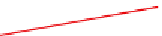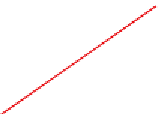HTML and CSS Reference
In-Depth Information
Why isn't there an extra pair of <tr> </tr> tags between the rowspan title (Lunch Menu) and
the line of HTML code for data (BLT)?
The words Lunch Menu and BLT are on the same row (row 1) that is being spanned. Row 2
contains the line with Chicken croissant; row 3 is the line with Veggie burger. Therefore, the
rowspan value is set to 3. The text that spans the rows (Lunch Menu and Dinner Menu) is
always aligned with the first row of text.
I
Experiment
Remove the <br /> tag from the HTML code that you entered on lines 36 and 57. See how this
•
changes the look of the table.
•
does to the look of the table.
Change the <br /> tag on lines 36 and 57 to a <p> tag (don't forget the </p>). See what that
To Add the Bolder Class to Data Cells
The class bolder was defined in the external style sheet, stylesch4.css. Although we want the text in the data
cells to be left-justified (the default option of the <td> tag), we also want to highlight that text by making it more
bold than the other text in the table data cells. The following step illustrates how to enter HTML code to insert the
class bolder to six data cells.
1
•
line 38.
Click just after the d in <td> on
•
class=”bolder”
and do not
press the ENTER key.
Type
•
50, 59, 65, and 71 as shown in
Figure 4-42.
Repeat these steps for lines 44,
bolder class added
to <td> tags
Figure 4-42