Graphics Programs Reference
In-Depth Information
Figure 3. a) Example view of the classroom as seen by the pupil, b) View of the pupil as seen by the teacher
of the tool to facilitate document exchange between
the two settings. By clicking only one virtual
button, homework and corrections can be printed,
scanned or transmitted automatically at both ends
(Figure 5).
In the same way as for the sick child, the
teacher enters the virtual classroom by navigating
through the virtual environment. In contrast to
the sick child's interface, the classroom interface
needs fewer input from the teacher (see Figure
3(b)). As a result the teacher is not distracted from
the regular teaching process by using the tool.
Furthermore, the following remote control
functions are integrated based on the findings of
design phase II:
•
The sick child can attract its teacher's
attention by pressing a virtual button.
Subsequently, at the classroom end of the
tool a light flashes and a sound can be
heard.
•
The sick child can move the classroom
camera to the left and the right if necessary.
•
The sick child (and its teacher) can regu-
late the audio stream sent to the classroom.
Figure 4. a) Classroom setup, b) Live view of the class as captured by the webcam present in the classroom

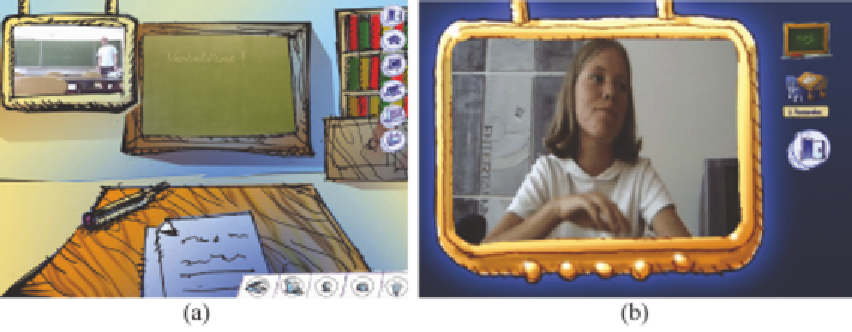
Search WWH ::

Custom Search