Graphics Programs Reference
In-Depth Information
Figure 5. Automatic scan, transfer and print-out/publishing
For example, if he or she is not talking,
the child presses a button to prevent audio
passing through from the home or hospital
environment to the classroom.
ment each lesson is scheduled. In our system, the
teacher can automatically transmit/publish diary
pages of classmates or a lesson schedule through
the scan function. For the second asynchronous
function integrated in the tool, the metaphor of a
virtual book shelf, where information can be stored
or retrieved, is used. On the one hand, there are
public books which can be created or read by any
user, for example to share pictures of the latest
field trip. On the other hand, there are personal
books which can only be created or read by the
sick child and the teacher, for example a book to
pass through homework (see Figure 6).
The needs analysis (design phase I) and func-
tional analysis (design phase II) did not only reveal
•
In the classroom a photo camera is added
to permit the sick child (and its teacher) to
take a snapshot of the blackboard or some-
thing else whenever more detail is needed
than offered by the webcam.
For asynchronous use, some other functions
are integrated. First, an online school diary and a
lesson schedule are provided. Teachers indicated
in design phase II the importance of keeping the
remote child informed concerning the exact mo-
Figure 6. a) Pupil's personal desk containing personal books like diary and homework, b) Class library
used to store public virtual books

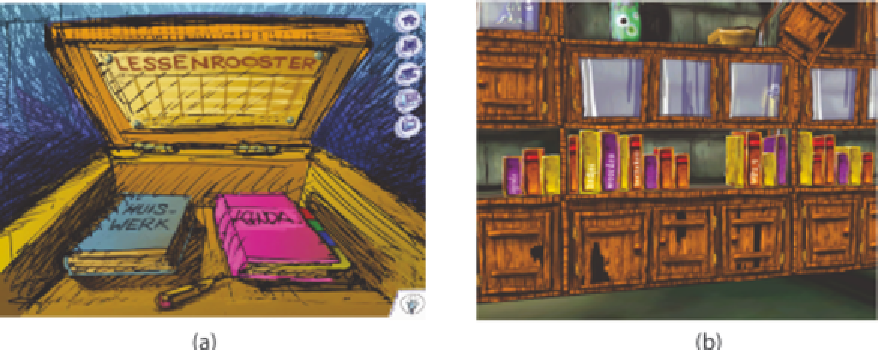
Search WWH ::

Custom Search