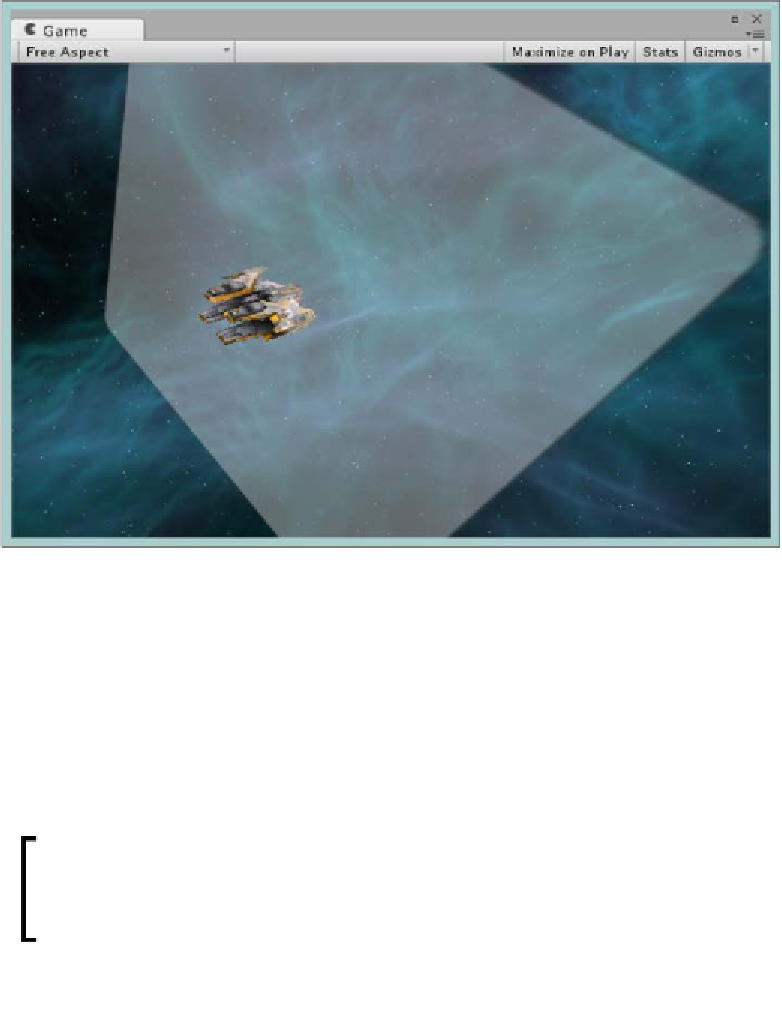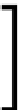Game Development Reference
In-Depth Information
If you now switch to the Game view, you will see your new canvas positioned
relative to your fighter in the 3D scene (ain't no 2D on this bad boy), as shown here:
So we have our Canvas. If you return to the
Scene
view, you can see the first
issue with first positioning your new Canvas in World Space in your 3D scene
before adding UI elements, the Canvas is rotated and positioned at an odd angle in
the other 3D scene. Granted, this isn't a big issue. As with any 3D development we
are used to this, so we can do the following:
• Rotate the camera around until we are looking straight on at the
Canvas
• Alternatively, switch on 2D view to flip to seeing the Canvas straight on
(granted, it is still rotated when you use this method)
If you try to use the GameObject alignment options (
GameObject
|
Align with View or GameObject
|
Align with Selected in the
menu
), then it will likely push our UI out of view. This is just my
experience; yours may be different.