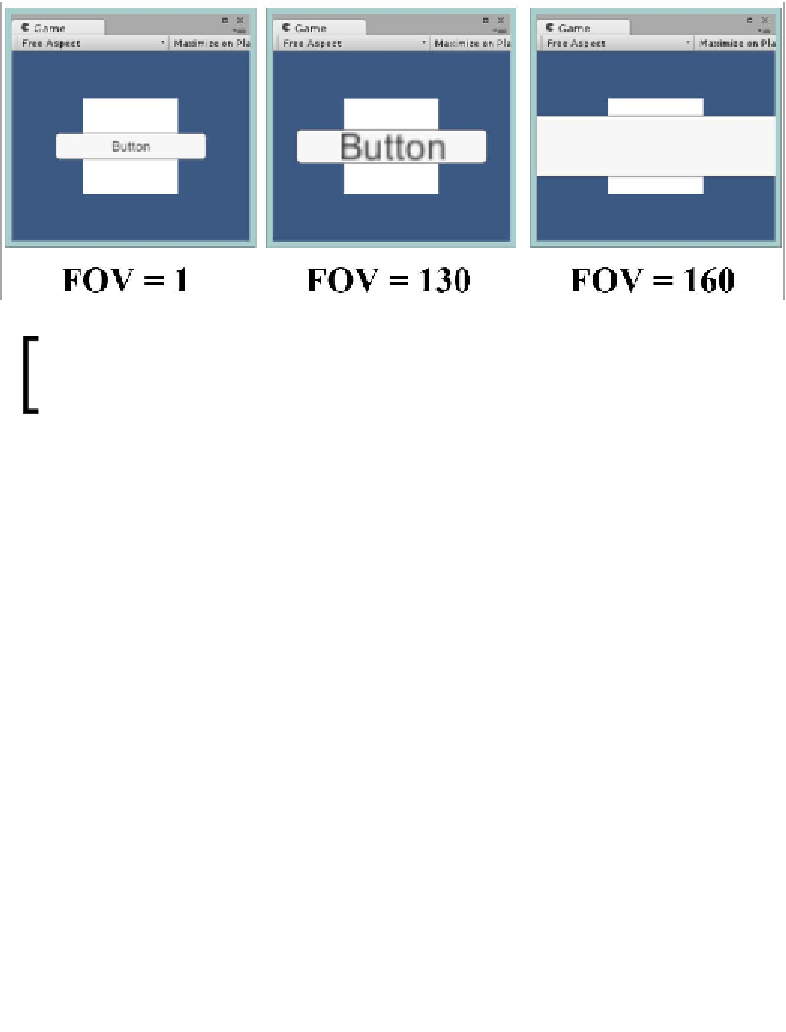Game Development Reference
In-Depth Information
When we run the preceding example and try a few different Field of View (
FOV
)
settings on the
Main Camera
, we get the following results:
The
Text
on top of
Button
has now completely vanished at
FOV 160
,
as it has passed the
Near Plane
of the
Camera
and isn't being drawn.
A bit hard to show in print, but the effect brings each element to the screen at a
different rate until it passes out of view, based on its
Z
order depth. This would
make a great animation to use this in reverse and slap each component down on
the screen (maybe with a little shake on landing).
Another example of using the
Field of View
of
Render Camera
could be to use
rotation to give perspective depth to the UI:
1.
Reset the
Pos Z
values for all the elements in the previous example.
2.
Set the Image's
Rotation
Y
value to
10
.
3.
Now select the
UICamera
and switch to the
Game
view again.