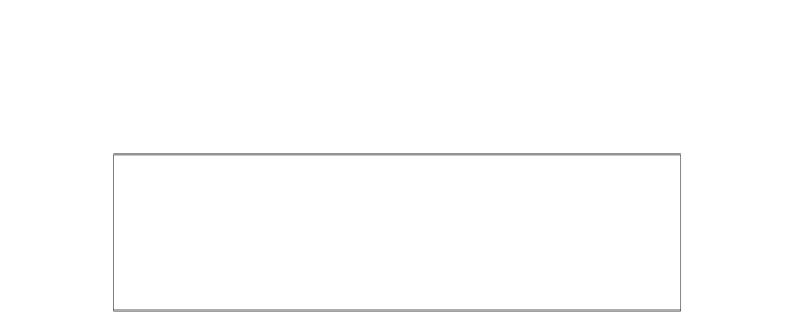Game Development Reference
In-Depth Information
•
Explicit
: If none of the automatic options really take your fancy and your
control setup is a little bit more bizzare, for situations such as this there is the
Explicit
option. This basically allows you to specifically select which control
will be navigated to, based on the direction selected by the layer. If you look
at the inspector, you can see this is very easy to configure:
• Just point each direction at the
Selectable UI
control that you want,
which is completely optional, you don't have to configure a direction
if you don't want to.
•
None
: Nothing, absolutely nothing, do nothing ever, nothing works.
You get the picture, navigation is disabled.
A word on shaders
A last word on our wonderful world of UI components is that you will note that each
and every one has a
Material
property. Through this, you can apply a shader directly
to each component by adding a custom material with a shader attached. Granted
shaders are a bit out of scope for this topic, so feel free to play to your heart's content.
Summary
Well, that was fun and we have still only just scratched the surface of what is
possible with the new UI system. We've looked at all the
out-of-the-box
controls
and some potential uses along with the default selectable navigation system.
Hopefully, you can start to glean the ultimate flexibility of the new
UI
system and its
component based makeup. It's now even easier to strip down what is available and
start expanding on or just writing your own controls.
Since the new UI is open source, you will also have access to all the code that goes
into the new UI system, making this expandable journey even easier.