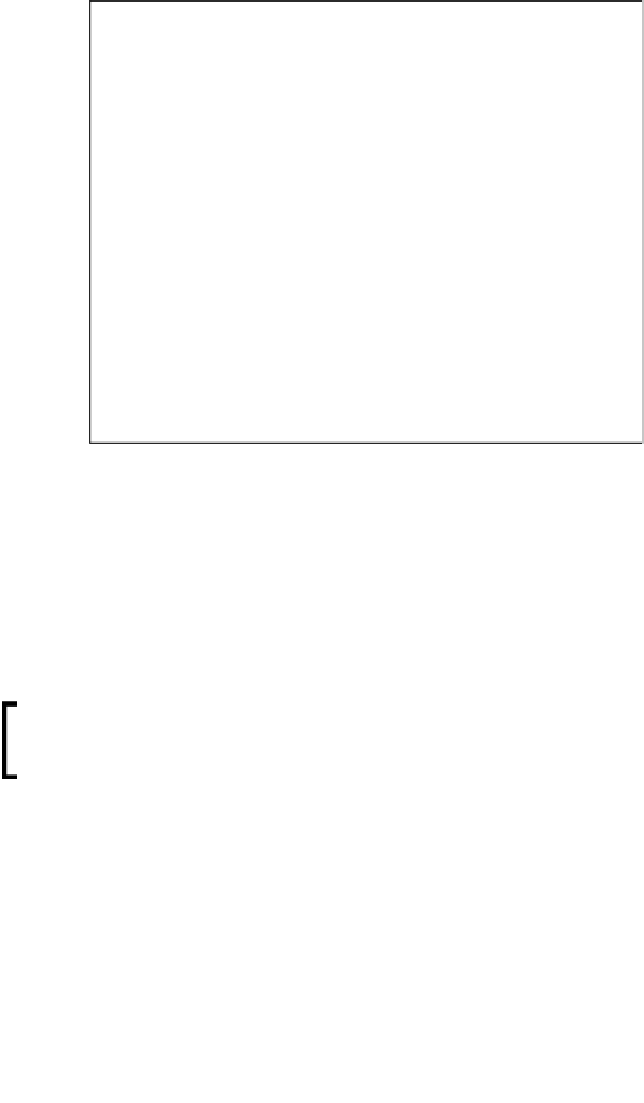Game Development Reference
In-Depth Information
The list of public properties of the Button component on our selected GameObject that we can set
4.
Value selector
: The action you have selected will determine whether the
Value box
is enabled or not. If you have selected an editable property or a
script method with a parameter, then it will be enabled so you can set the
property or pass a single variable to the method. If the method does not
require a variable, then it is disabled. The
Value
field is also type sensitive
and will alter its look based on the type of variable/property required,
a checkbox for a
bool
, an image selector for an image, and so on.
Note: Methods with multiple parameters and static methods/classes
are not supported in the editor at the time of writing.