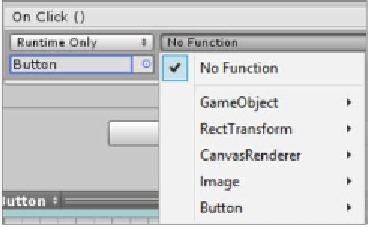Game Development Reference
In-Depth Information
The selection system actually allows you to select anything within the
realm of your project if you wish but not instantiate them. This part
I find particularly odd because such a global selection doesn't make
sense. You can even select shaders, prefabs, and primitives. I guess at
some point this feature will be expanded in later releases or the global
filter reduced to only those actionable assets. Basically, not everything
you can select is actually useful.
3.
Action selector
: Based on the object you have selected, you will have
different options available to you in the
Action selector
. This basically
gives you a list of all the components attached to the selected object and
then within each you have a list of properties or methods that can be actioned
or affected. For example, by selecting the
Button
GameObject itself, we see
the following possible actionable components:
This shows each part of the Button's GameObject that we can select.
The GameObject itself, the object's
Rect Transform
, and even the
individual components of the Button (not children however, just the
selected GameObject). After you select the
Button
component of our button,
we can see the following list of properties and methods that we can affect: