Graphics Reference
In-Depth Information
C H A P T E R 6
■ ■ ■
Advanced Cuts and Drilling I
We hope you're feeling pretty good about your progress thus far. At this point, you should have 17 pieces
of plywood (or other material) cut out that match the length and width of the pieces seen in the building
plans.
Before you begin to assemble your 3D printer, however, you need to make some more cuts and you
need to drill a bunch of holes. This chapter is titled “Advanced Cuts and Drilling” but don't let that
description scare you; all we're talking about is making more cuts to give a part a more definite shape
than just the rectangular pieces you see before you now.
Over the next four chapters, we're going to show you how each and every part must be cut and
drilled. We'll offer up our best advice on making these cuts plus tips on how to ensure that your cutting
and drilling are as accurate as possible. As with every task we describe in this topic, we'll tell you again to
take it slow. Cut a few parts, drill a few holes, and then take a break. Rushing the process will only result
in mistakes or damage to your 3D printer pieces.
This chapter will cover the cutting and drilling of just two pieces. This will give you the chance to
understand what you're seeing in our figures and why there may be some deviations in how our parts
look compared to your own. This introduction should make the other Advanced Cuts and Drilling
chapters much easier to understand.
Z-Axis Nut Mount - Part N
Part N, or the Z-Axis Nut Mount, is the smallest of the pieces you have cut. Verify that the piece you've
cut has dimensions of 1-1/2” x 2-1/16” before moving forward. If you find the piece does not match
these dimensions, verify the dimensions you do have against the building plans (because there could
very well be a typo in this topic).
After you've got Part N cut to the correct length and width, it's time to drill a series of holes in the
piece. Figure 6-1 shows a portion of the building plans.
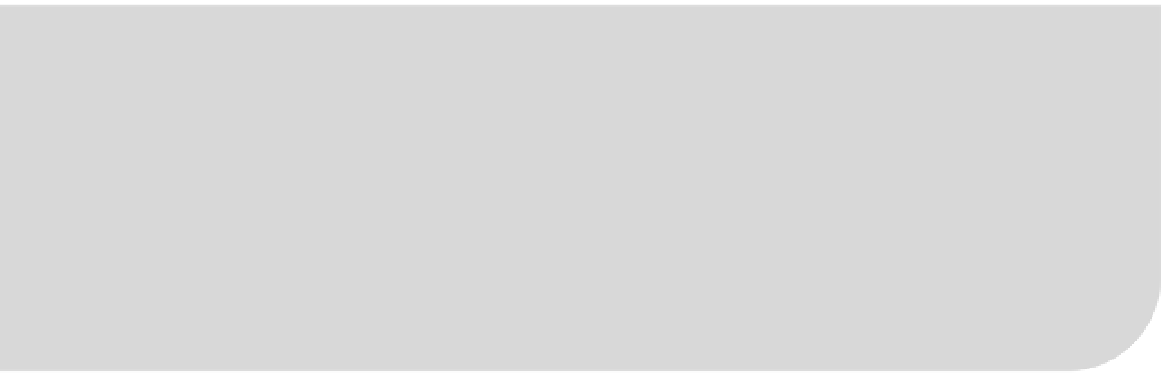
Search WWH ::

Custom Search