Graphics Reference
In-Depth Information
A message will appear like the one in Figure 20-17 telling you to jog the z-axis, moving the Extruder
down and towards the table.
Figure 20-17. Lower the Z-axis and Extruder only when told to do so.
Jog the Z-axis down a few times and then use the Z-axis collar to manually turn the lead screw until
the Extruder nozzle is just a hair above the table. Click the Yes button when the Extruder's nozzle tip is as
close as possible to the tabletop without touching it, as shown in Figure 20-18. The Z-axis will then start
to move up towards the endstop.
Figure 20-18. The nozzle's tip should almost touch the table top.
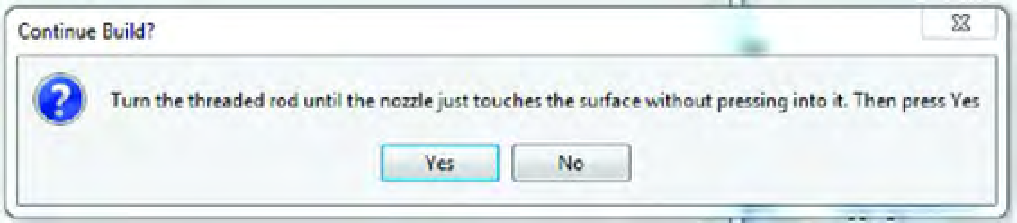

Search WWH ::

Custom Search