Graphics Reference
In-Depth Information
Another message will tell you to open the Control Panel (see Figure 20-19).
Figure 20-19. When the Z-axis moves to the top, return to the Control Panel.
The number in the Z-axis box (seen in Figure 20-20) will show the height from where the Z-axis was
positioned (almost touching the tabletop) to the endstop switch. Write this number down in a
convenient location. You will enter this number into a special file later.
Figure 20-20. Write down the Z-axis height for later use.
Prepare Skeinforge
Skeinforge is a program that slices a three-dimensional model (created by you or someone else) and
produces a Gcode file (a special file that tells your 3D printer where to move) that will be executed on the
machine.
You'll first need to prepare Skeinforge by selecting the Skeinforge Gcode generator that will be used.
Do that by clicking on GCode
Choose GCode Generator
Skeinforge (35), as shown in Figure 20-21.
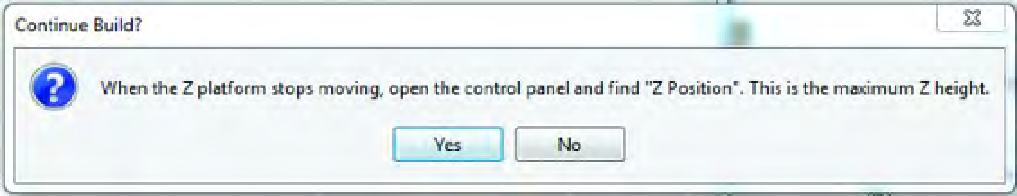

Search WWH ::

Custom Search