Java Reference
In-Depth Information
The
XSLT
Settings
wizard is displayed only the first time an XSLT stylesheet is
run. For subsequent runs of the stylesheet or running other stylesheets, the input
XML document and the output file are required to be configured in the
Project
Properties
window. Select
Run/Debug/Profile
in
Project Properties
, select the
Run
Configuration
|
Default,
and click on
Edit
.
In the
Edit Run Configuration
window, select
Launch Settings
|
XSLT
. Specify the
Input XML File
and the
Output File
and click on
OK
.
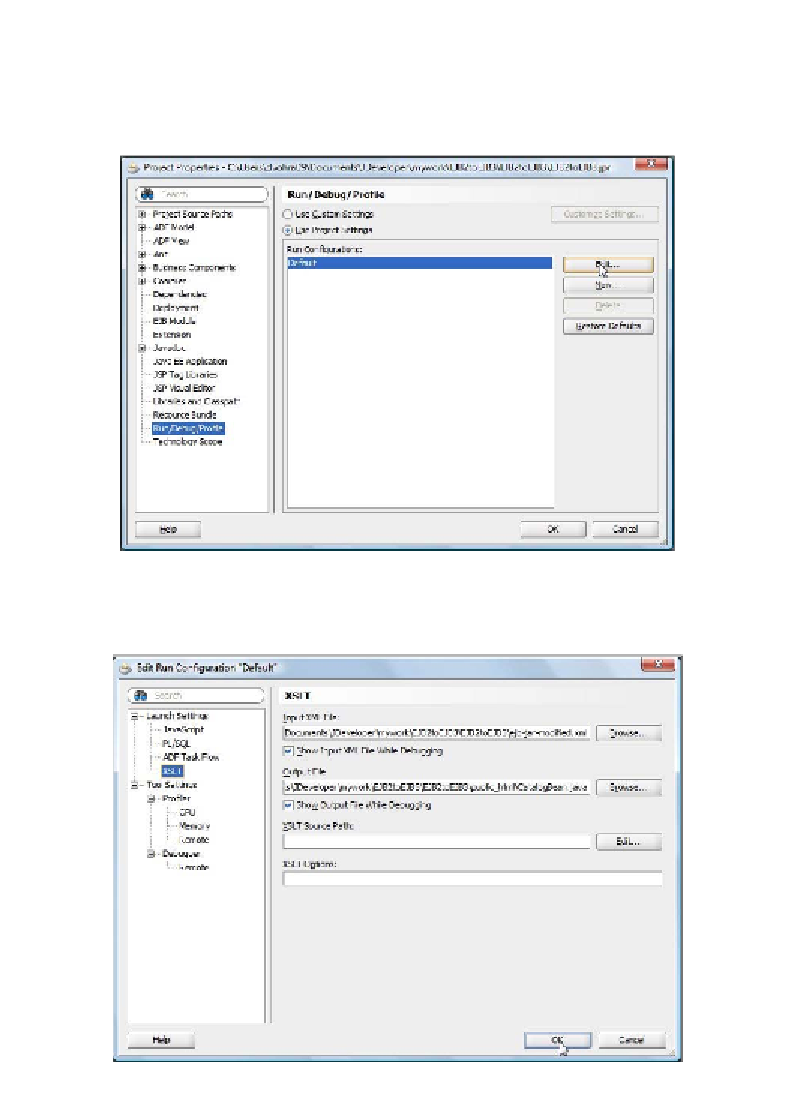
Search WWH ::

Custom Search