Java Reference
In-Depth Information
Using either method to set the input XML file and the output file, generate the output
file
CatalogBean.java
. Add the output file to the project with
View
|
Refresh
.
Alternatively, import the generated file with
File
|
Import
. In the
Import
window,
select
Java Source
and click on
OK
.
In
Choose Directory,
select the
public_html
directory. In the
Java Source
window,
the Java source file and the to directory gets specified. Click on
OK
.
The
CatalogBean.java
gets added to the project:

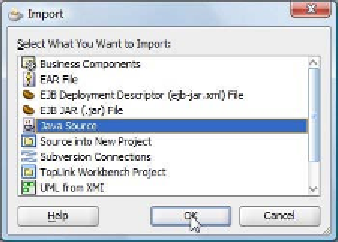
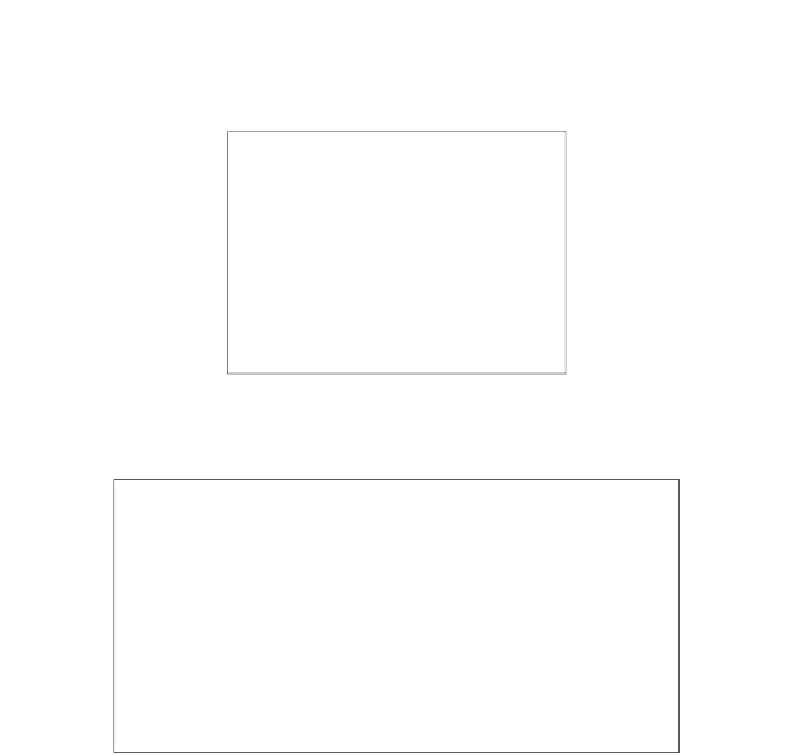
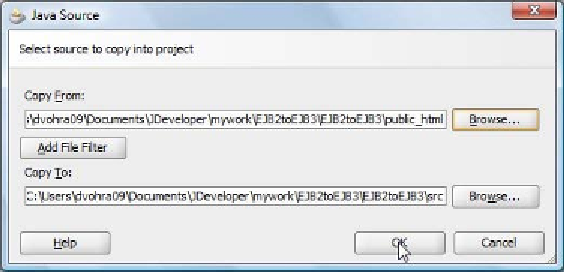
Search WWH ::

Custom Search