Java Reference
In-Depth Information
11. Select the default Java settings for the Model project and click on
Next
.
12. Configure the EJB settings for the Model project similar to the View project.
Select
EJB
Version
as
Enterprise
JavaBeans
3.0
, select
Using
Annotations
,
and click on
Finish
.
An EJB 3.0 application, which consists of a
Model
project and a
ViewController
project, gets added in the
Application
tab:
Creating a database connection
Next, we need to create a JDBC connection in JDeveloper with the Oracle database.
Here is how we go about it:
1.
Open the
Database
Navigator
with
View
|
Database
|
Database
Navigator
or select the
Database
Navigator
tab if already open.
2.
Right-click on the
IDE
Connections
node and select
New
Connection
.
3.
In the
Create
Database
Connection
window, specify a
Connection
Name
.
4.
Select
Connection
Type
as
Oracle
(JDBC)
.
5.
Specify
Username
as
OE
, which is the schema in which the Catalog table is
created.
6.
Specify the password for the
OE
schema.

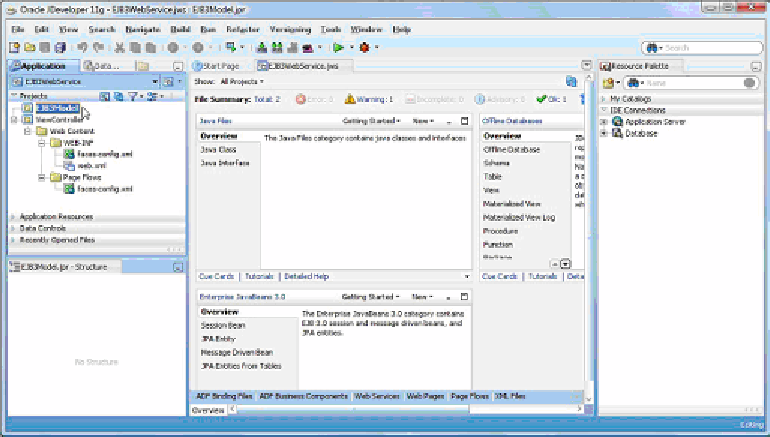

Search WWH ::

Custom Search