Java Reference
In-Depth Information
Creating a database connection
We need to create a database connection to the Oracle database for generating an
EJB 3.0 entity bean from the
CATALOG
table, which we created in the
Setting the
environment
section. In the
Database Navigator,
right-click on
EJB3Ajax
and select
New Connection
. In the
Create Database Connection
, specify a
Connection Name
,
and select
Connection Type
as
Oracle (JDBC)
. Specify
Username
as
OE
and the
Password
for the
OE
schema. Select
Driver Type
as
thin
,
Host Name
as
localhost
,
and
SID
as
XE
. Click on
Test Connection
to test the connection. If a connection gets
established, click on
OK
.

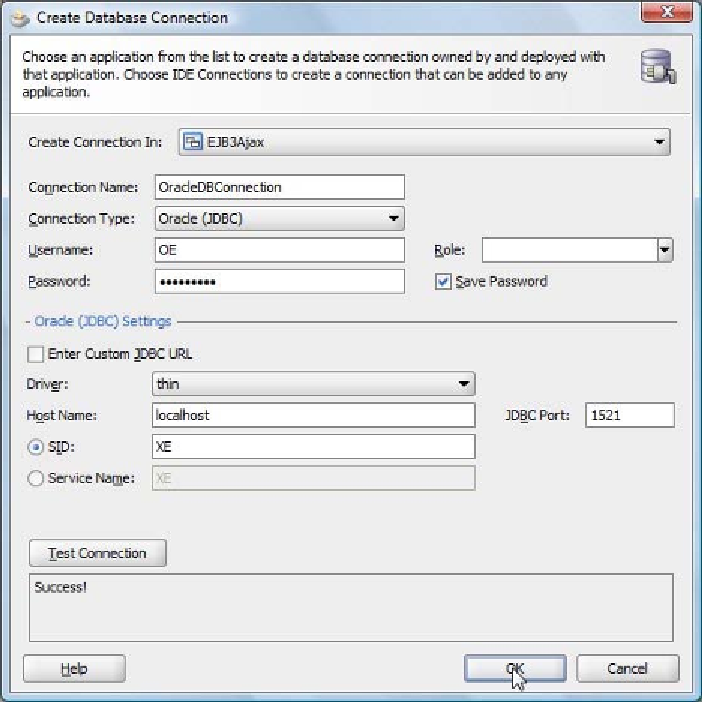
Search WWH ::

Custom Search