Graphics Programs Reference
In-Depth Information
Figure 3-76
Like with Booleans, the object in the back-
ground layer is the “cutter,” and the object
in the foreground layer is the object to be
cut. The “cutter” must pass
through
the
“cuttee.”
Note
If you don't see the effect of the Solid Drill
function, make sure that you are viewing the
object in one of the wireframe display types
(such as Textured Wireframe). If your drilled
surface is the same as the object it's drilled
into, it won't be visible in Smooth Shaded or
Textured view types.
Note
Figure 3-77
•
Core
leaves just the polys of the fore-
ground layer in the shape of where the two
objects
intersect
.
•
Tunnel
“cuts a hole” in the polys of the
foreground layer with the shape of the object
in the background.
•
Stencil
cuts the polys of the foreground
layer and assigns a new surface to them.
•
Slice
cuts just the polys of the foreground
layer, leaving them with their original
surfacing.
1.
I want to use the text to stencil a new
surface into the white plane, so I
choose
Solid Drill
, which brings up
the Solid Drill window and activates
the Surface box where I can type in a
new surface name or select an existing
one from the pop-up menu.