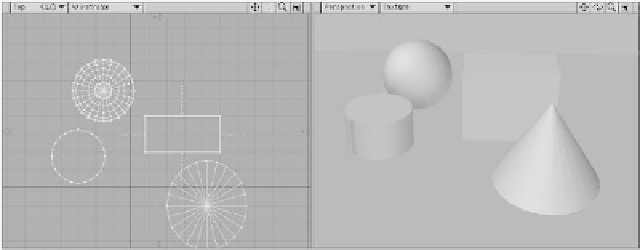Graphics Programs Reference
In-Depth Information
3.
After moving the sphere behind the
cylinder and box, select the
Rest On
Ground
tool, which is under the More
pop-up menu of the Translate
submenu.
a.
the “ground,” which is defined by
Rest Axis=0).
c.
Make sure that
+
is selected for
the Sense buttons. (This will
“rest” the selection
above
Y=0,
whereas having it set to - would
“rest” the selection
below
Y=0).
Click
OK
.
Make sure that Rest Axis is set to
Y
.
b.
Uncheck all the boxes for center-
ing the selection on the X, Y, and Z
axes. (With these checked, the tool
will center the selected polys, as
well as “rest” them as a unit on
4.
Next, I want to stretch the box to make
it more like a cube.
a.
Select the cube and choose
Mod-
ify | Transform | Stretch
.
Figure 3-57
Figure 3-58: Rest On Ground positions the selected sphere so that its bottommost
point falls on Y=0.