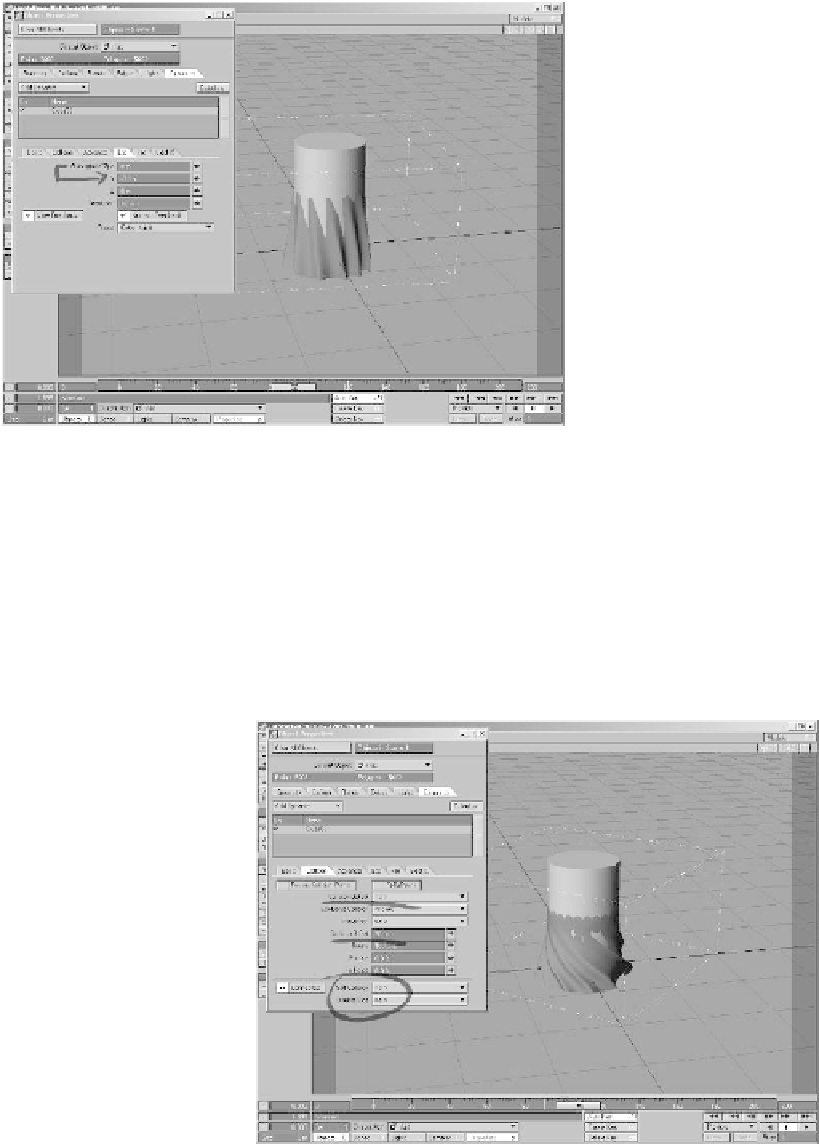Graphics Programs Reference
In-Depth Information
Figure 19-32: Set Gravity to -9.8 m.
6.
The object now has a sense of weight
(having activated Gravity) and is begin-
ning to look more like cloth; however,
it's colliding with the tube object. Let's
fix this. Switch to the
Collision
tab and
set Collision Detect to
<all>
. This
opens up a variety of options. We can
leave most of these at their default, but
change Collision Off-
set to
30 mm
.
Adjusting the offset
helps keep the skirt
from penetrating the
surface of the tube by
creating a 30 mm
invisible barrier
between the two.
Finally, set Self Colli-
sion and Double Side
to
<all>
. This will
ensure that the skirt
can interact with
itself.
Adding collision detection certainly helped,
but it didn't completely solve the problem.
We can increase Collision Offset to compen-
sate, but there's a larger issue here. The
skirt is stretching in ways that pull the poly-
gons
into
the tube. We need to resolve the
stretching.
7.
Press
Calculate
and
check the results
again.
Figure 19-33: Adding Collision detection helps keep the skirt from passing
through itself and other objects.