Graphics Programs Reference
In-Depth Information
3.
Change the Spring and Sub Structure
settings to
750
. Spring deals with the
ability of a point to move closer to or
farther away from those directly
in line
with it. Sub Structure deals with the
ability of a point to move closer to or
farther from those directly
across
from
it. (See Figure 19-31.) Increasing these
settings makes it more difficult for the
points of our object to move from their
original positions and will help simulate
a more sturdy cloth like cotton rather
than a more flimsy one like silk.
Note
The settings used to get the “right” look for
each Dynamic object are greatly dependent
upon the size, shape, and number of poly-
gons in the object. The settings we're using
in this tutorial will work well for this object,
but they may not work for a different object.
It's important, then, to pay close attention to
what each setting does. Learning the role of
each setting will help you troubleshoot prob-
lems in the simulation and enable you to
make intelligent decisions about what
changes need to be made when those prob-
lems arise.
Figure 19-30: Change the Spring and Sub Structure settings to 750.
4.
With Spring and Sub Structure set,
switch to the Etc tab and change Grav-
ity to
-9.8 m
. Changing gravity here
eliminates our need for an independent
social dynamic in our Dynamics
Community.
5.
Press
Calculate
and take a look at the
results.
Figure 19-31: Spring and Sub Structure as they
affect quad polygons.