Graphics Programs Reference
In-Depth Information
detection to fail. Let's move on to HardFX
and see how a simple collision can be used
to knock a hole in a brick wall.
Note
The Brick Wall object uses the TB Edge Bevel
shader. This shader enhances the look of the
rendered bricks, but it is not necessary for
the following tutorial. If you'd like to down-
load a copy of the shader, one is available
from http://home.att.ne.jp/omega/tabo/
3dlabo/p_lwp.html.
HardFX
HardFX is a personal dynamic that gives
your objects a rigid structure. You should
apply HardFX to objects that need to inter-
act with other objects and must retain their
basic shape throughout the simulation. For
example, HardFX can be applied to a set of
bowling pins. Each pin must be able to
interact with the bowling ball and the other
pins, but they must also retain their shape
(i.e., not bend or stretch as a result of
collisions).
In this section, I'll show you how to use
HardFX to knock a hole in a brick wall.
Navigate to Renders\Chapter 19\Bricks.avi
on the CD. This shows the completed ani-
mation we'll be creating.
1.
Let's add some excitement to this anima-
tion using Dynamics. To properly build a
simulation, we must create a Dynamics
Community by assigning personalities
(Dynamics types) to our objects. We deter-
mine which personalities to use by
analyzing the role that each object will play
in the scene. We have three objects that
will be used: the ball, the ground, and the
brick wall.
The ball is used to impact the wall and
break it into pieces.
The ground acts as a resting place for
the bricks that break off the wall.
The brick wall is our star. It breaks apart
on impact and collides with the ground.
Let's begin by analyzing the function of
the ball. It has but one purpose — to impact
Open the
Bricks.lws
scene file from
Scenes\Chapter_19
on the CD. This
scene contains a simple brick wall, a
ground plane, and a large ball. The ball
has been parented to a null object that
has then been ani-
mated to simulate
the motion of a
demolition ball.
Switch to the Per-
spective viewport
and press
Play
to
see the animation
before the
simulation.
Figure 19-8: The basic Bricks scene.