Graphics Programs Reference
In-Depth Information
Fake “Volumetric Lights”
LightWave incorporates the ability for lights
to appear to illuminate particulate matter in
its virtual atmosphere (like morning light
streaming in through a misty forest). This
effect is called
volumetric lighting
. While
this effect can be stunning, I find that I use
it only rarely because of the time needed
for the volumetrics to calculate. More often
than not, I use the old tricks of faking this
effect that LightWavers had to resort to
before it implemented “real” volumetrics.
(Not only does it render much faster, I find
that for the way my mind works, I can more
quickly get the look I want of wisps of fog
catching in the light's beam.)
1.
Load
Scenes\Chapter_17\Glow_
02_Setup.lws
. I've createda1mtall
cone-like object to be our “shaft of
light” and thrown a bit of animation on
it (so it'll swing from right to left over
the course of our scene). But every-
thing else is “default” and up to us to
put into effect.
Figure 17-11
2.
The first thing we've got to do is
change the default surface on that
“cone of light” to something that looks
a bit less like automotive primer.
Change the following settings for the
surface:
Figure 17-10