Graphics Programs Reference
In-Depth Information
Figure 16-22
I've left the arrow objects at H=20, P=40,
B=60, and I've rotated the parent nulls
labeled Heading by -20, Pitch by -40, and
Bank by -60. The only difference between
the two hierarchies is the
order
in which the
rotations are applied. The arrow on the
right applies bank first, then pitch, then
heading, essentially
reversing
the rotation
order applied by LightWave.
Among other things, rotation order is
responsible for the phenomenon known as
“gimbal lock.”
In each viewport, the left-hand arrow is
rotated 0, 0, 0. The right-hand arrow is
rotated 0, -90, 0. The bank axis is a
child
of
the pitch axis, and so when pitch is rotated
+/- 90°, the bank axis swings into exactly
the same plane as the heading axis. In the
top viewports of Figure 16-23, you see two
concentric circles, representing the heading
(larger) and the bank (smaller), around the
right-hand arrow. The right-hand arrow is in
a condition where rotating in heading and
bank produce the same applicable results.
This is
gimbal lock
.
Figure 16-23