Graphics Programs Reference
In-Depth Information
You can think of this rotation order as if
your object (“Arrow” in Figure 16-19) were
parented to a hierarchical series of null
objects, each null handling
one
rotation axis.
Rotating one null will cause all of its chil-
dren to rotate right along with it.
Using this logic, I've set up a scene in
which we've got two arrows as children of a
hierarchical series of nulls.
Figure 16-19
Figure 16-20
Figure 16-21
In Figure 16-21, notice I've selected both
arrow objects and rotated them: H=20,
P=40, B=60.
If an object is rotated H=20, it would
make sense that to reset its
applicable rota-
tion
to H=0, its parent object would need to
be rotated H=-20 (0 =
n
+ [-1 ·
n
]).
When you want to “unwind” an object,
reset its applicable rotation to 0, 0, 0. When
its rotation is being controlled by a system
that solves heading first, then pitch, then
bank, the order in which the rotations were
applied must be
reversed
. (LightWave does
this automatically when you simply reset an
item's rotation to 0, 0, 0 — but if you have a
hierarchical system creating Steadycam-like
“floating head” movement, then rotation
order becomes very important.)