Graphics Programs Reference
In-Depth Information
Violá! You're now looking at a completely
spline-patched head model! Granted, it still
needs a bit of work, but at this point you
have successfully spline patched a head.
Take a bow!
Note
If any of your points were not aligned to the
0 mark of the X axis, you may notice “tears”
in the object when we activate sub-patch
mode. If you find that this is the case, you
will need to isolate the problem points and
weld them together.
Figure 14-86: The basic spline-patched head, ready to be detailed.
Basic Detailing
Our head model has great flow, but it's lack-
ing a number of details. In this section, we'll
start adding some of those details. We'll
also do some basic refinements so that our
head model looks less like an alien and
more like a human. Once we have the nec-
essary geometry in place, we'll move on to
the process of optimizing our mesh.
Note
Up until now, we've used a number of tips
and tricks to help guide us through the con-
struction of our spline cage. But at this point,
we must rely on the power of observation to
determine the proper course of action. I
cannot teach you to see. I can only tell you
what I am seeing. As you grow in your mod-
eling skills, you should cultivate the power of
observation. Knowing
what
to change is just
as important as knowing
how
to change it.