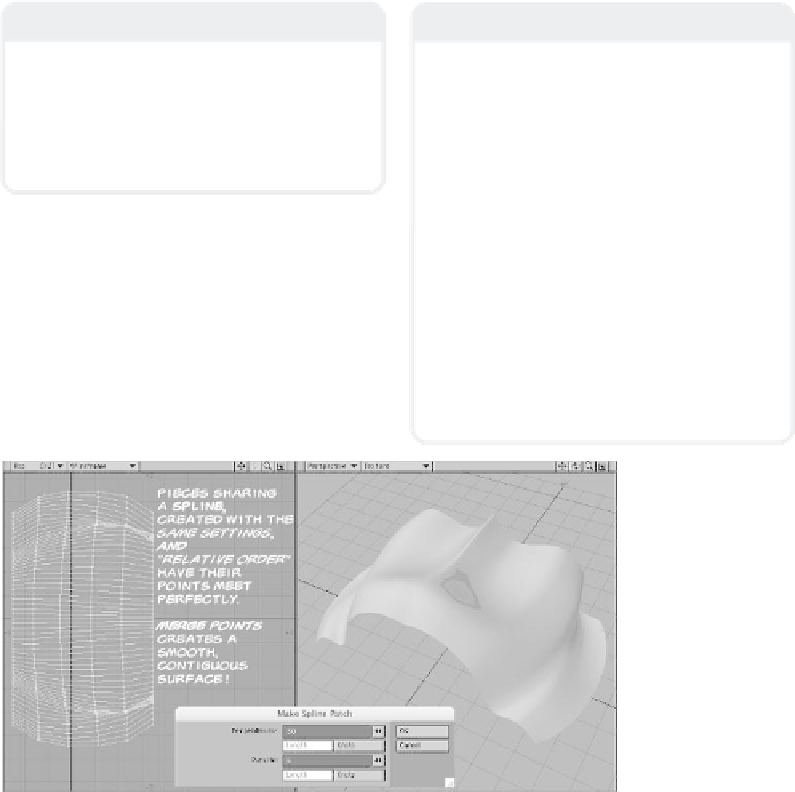Graphics Programs Reference
In-Depth Information
Note
Because patches are intended to be merged
together to form more complex shapes, the
curves themselves are sometimes called
seams
. The process of merging points to cre-
ate objects from the patch sections is
sometimes called
seaming
.
Note
Under the Patches pop-up menu, you may
have noticed Auto Patcher MK. This is a tool
that is supposed to automatically patch all
the curves in your spline cage at once. As
I'm sure you can see with even the simple
applications we've gone over so far, spline
patch modeling can have a lot of variance in
its outcome, even when patching the most
modest of cages.
Spline modeling requires your input to tell
LightWave what you want it to do. As the
documentation in the LW manual says, when
using Auto Patcher MK, “To insure success,
never have more than four knots in a curve.”
Remember that you can often spend much
more time fighting with the automation than
it would have taken to just do the task right
manually from the start.
Patches created with the same settings and
order can be seamed into a single, contigu-
ous mesh (shown in the Perspective
viewport in Figure 12-11 as sub-patches).
Figure 12-11
...
So those are the basics of spline patch mod-
eling. You may never need it. Then again,
for what you may want to do, you may find
it to be the greatest thing since sliced
bread. The important thing is that now you
know how to use it (in its simplest form), so
should you ever need it, you will know that
it exists and what it can do for you.