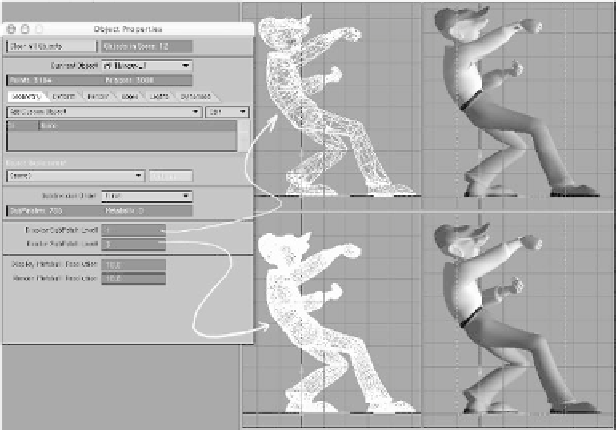Graphics Programs Reference
In-Depth Information
By default, LightWave viewports show a
sub-patch's:
•
Cage
— The “ghosted” representation
of the
poly
that is defining the
sub-patch
.
•
Surface
— What will actually be ren-
dered in Layout.
•
Guide
— A ghosted line drawn from
the surface to the point on the original poly
that “controls” (influences) it.
surface of the sub-patch. The sub-patch
surface behaves a lot like stretchy, digital
clay.
Even so, you still may be inclined to
think, “It's a neat gimmick, but what can it
really do for me?” The upshot of this real-
time application of
Multiply | Subdivide |
More | Metaform Plus
is that you can
model extremely dense meshes using a
very light polygon “cage,”
and
you can do it
with the tools with which you're
already
familiar!
Sub-patch surface models can have their
resolution dialed up or dialed down, not just
while you're modeling but while you're
Not quite sure what all the fuss is about?
Each of the points of the original poly
exerts
influence
over how the subdivision
surfacing algorithm creates the smooth
Figure 7-2
Figure 7-3