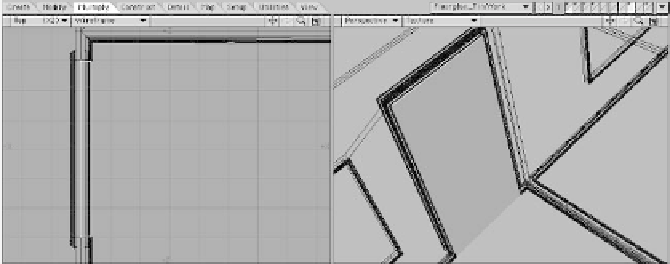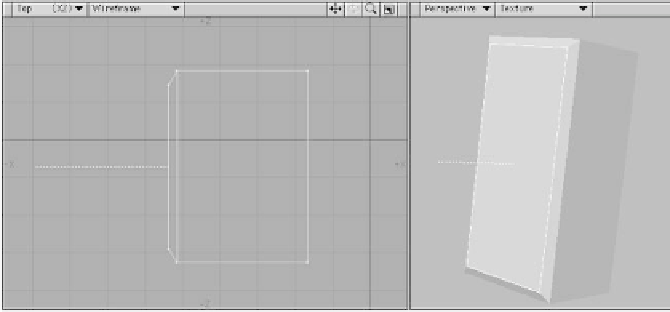Graphics Programs Reference
In-Depth Information
Snap of 0.5" to be the quickest way to
do this). Then
Set Val
for its
bottom
points to be
Y=0
.
51. On a blank layer, create a rectangular
box (its exact size isn't important) and
bevel
one
of its sides (the specifics of
this bevel aren't important, but keep it
shallow). (See Figure 6-36.)
Note
Multiply | Duplicate | Mirror is a quick way
to make a mirror image copy of your
selected geometry. Click and drag to create
a line across which your selection will be
mirrored!
Once you get your first door molding posi-
tioned on one side of a wall, Mirror it to
quickly create its partner on the other side of
the wall.
Note
49. Once you've got your door moldings
done, copy and paste them so you've
got them on the same layer as your
floor plan.
50. Copy and paste one of your door
cutters onto a clear layer, and resize it
to be
1"
thick (I find selecting and mov-
ing points in a Top viewport with a Grid
If you find yourself “fighting” the Grid Snap
value, turn off Grid Snap.
Figure 6-35
Figure 6-36