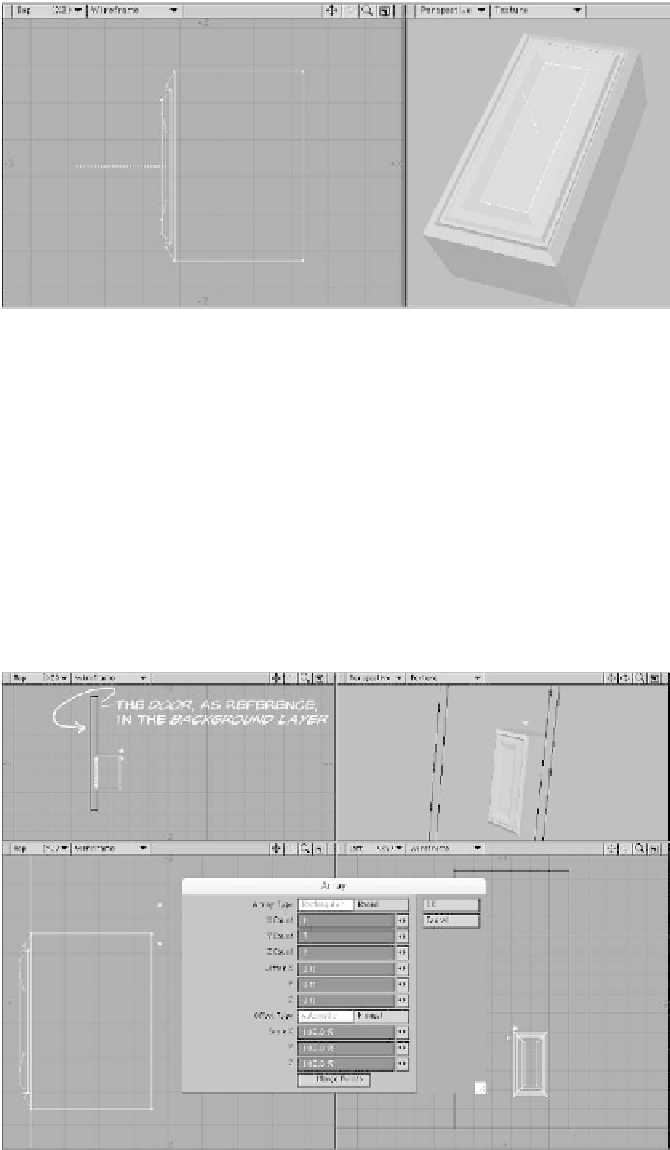Graphics Programs Reference
In-Depth Information
Figure 6-37
52. Keep beveling until you have a neat
shape to be used as a Boolean cookie
cutter to add some surface detail to the
door. (Oooh, look! Pez!)
53. Move our little cookie cutter so it will
“bite into” the door, then size and posi-
tion it so we have
three rows
of
two
of
these designs on the door. Make a point
above
and
beside
it that will tell
LightWave how much distance to put
between the copies, and bring up
Mul-
tiply | Duplicate | Array
. For a door
in the same orientation as mine, enter
3
for the Y Count and
2
for the Z Count
for the Rectangular Array, leaving the
rest of the settings at their defaults.
(The points are shown selected in Fig-
ure 6-38 just to help them stand out.
You'll want to deselect everything for
your own Array operation.)
Figure 6-38