Graphics Programs Reference
In-Depth Information
Figure 6-20
Note
polygon, just like you did in Figure
6-16. This polygon should be surfaced
with the name
Floor
, its Smoothing
should be
Off
, its normal should be fac-
ing
up
, and you should use Set Value to
position it at exactly
4"
“high” on the Y
axis.
35. Use
Solid Drill | Tunnel
to have the
floor plan cut the exact shape of your
flooring into your polygon (shown in
Figure 6-22 with the “excess” polygon
around the edge already removed).
Something to be aware of is that currently
the Rail Bevel tool will only work properly
with a shape defined by points that sculpt
their curve when looking at them along the
Z axis, as the cornice rail's points do. Rail
Bevel won't work properly if the shape reads
as a flat, straight-up-and-down line when
viewed from a Back or Front viewport.
34. Leaving your cornice and ceiling in
their layers, bring up an empty fore-
ground layer, put the floor plan in a
background layer, and create another
Figure 6-21