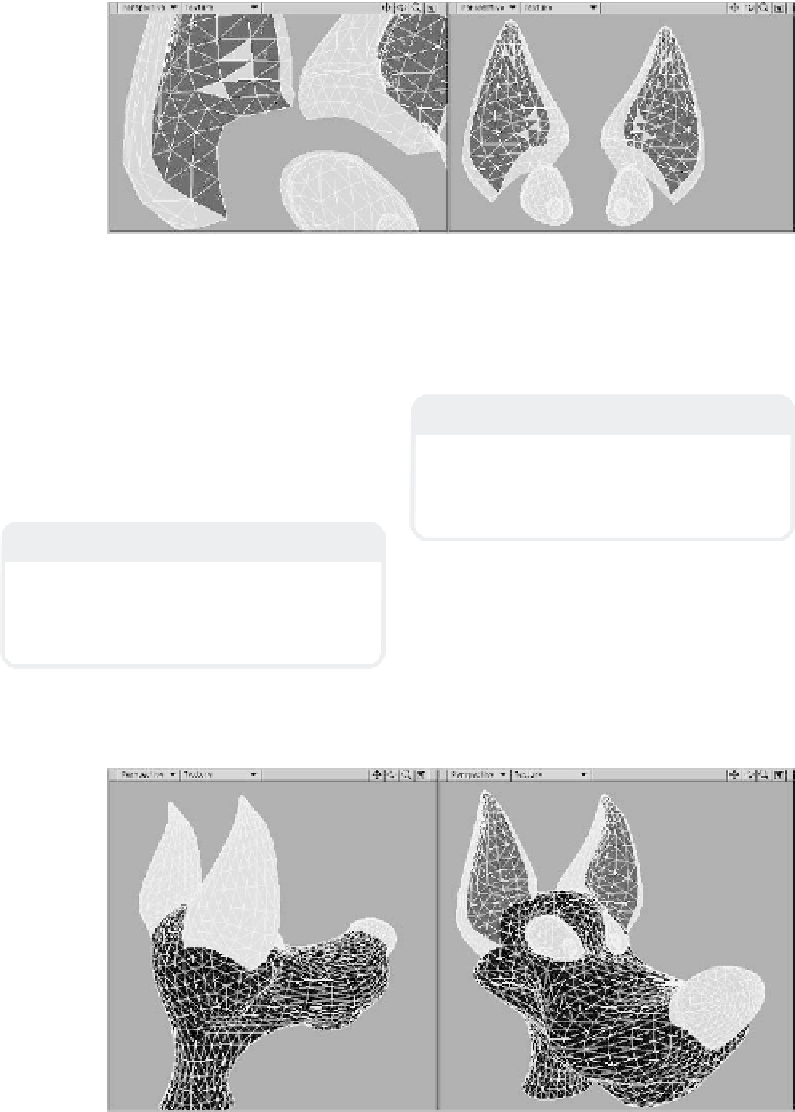Graphics Programs Reference
In-Depth Information
Figure 5-70: With the Display Type set to Sketch, the “stray” polygons easily stand out when
you assign your sketch color.
sketch color of black; hide everything
else.
setting them to a sketch color of
Ye l -
low
. (See Figure 5-71.)
12. When you know you're not missing any
polys from the
backs
of Wolfie's ears,
unhide and save your work so far.
13. Deactivate
Symmetry
.
Note
If you're not sure if the Unweld command
did its thing, you can always check the Point
Statistics window. All of Wolfie's points
should fall under the category “1 polygon.”
Note
I've found that Symmetry mode doesn't
quite work as well with unwelded objects.
Symmetry also doesn't work well when
manipulating UV maps.
15. Create a UV texture map using
Planar
mapping along the X axis. (This gives a
profile of Wolfie, where each map poly
from his left is in exactly the same
place on the map as the map poly on his
right.)
14. Unweld and, using the Polygon Statis-
tics window, select just the polys with a
Figure 5-71