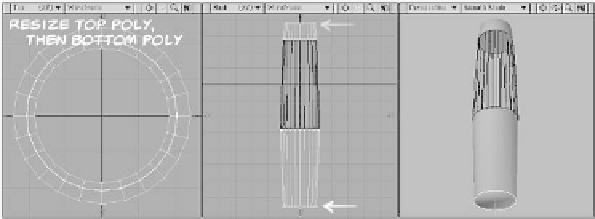Graphics Programs Reference
In-Depth Information
Figure 5-51: The glass portion of our lava lamp.
2.
Copy the top and bottom disc polygons
and paste them into a new layer. Flip
the polygons (
Detail | Polygons |
Flip
) so that their normals are facing
the opposite direction. Place the glass
object in the background layer and
extrude each of these discs as shown in
Figure 5-52. (Remember to use the
<Ctrl> key (or middle mouse button)
when extruding to constrain the
action.) This forms the cap and base for
our lamp. Give each a new surface, call-
ing the top
Cap
and the bottom
Base
.
Finally, move the base down slightly
and the cap up slightly so that they are
not touching the polygons in the back-
ground layer. (This will make it easy to
select their points for rounding.)
3.
Select the top of the cap. Using the
Size tool, scale it in slightly to taper the
object. Repeat this process on the bot-
tom of the base (Figure 5-53).
4.
Go to a new layer and place the glass
portion of our lamp along with the cap
and base layers in the background. In
the Top viewport, drag out a disc that is
a bit larger than the diameter of our
background object. Extrude it down as
shown in Figure 5-54. This forms the
Figure 5-52: The cap and base of our lava lamp.
Figure 5-53: Sizing the top and bottom discs tapers the cap and base objects.