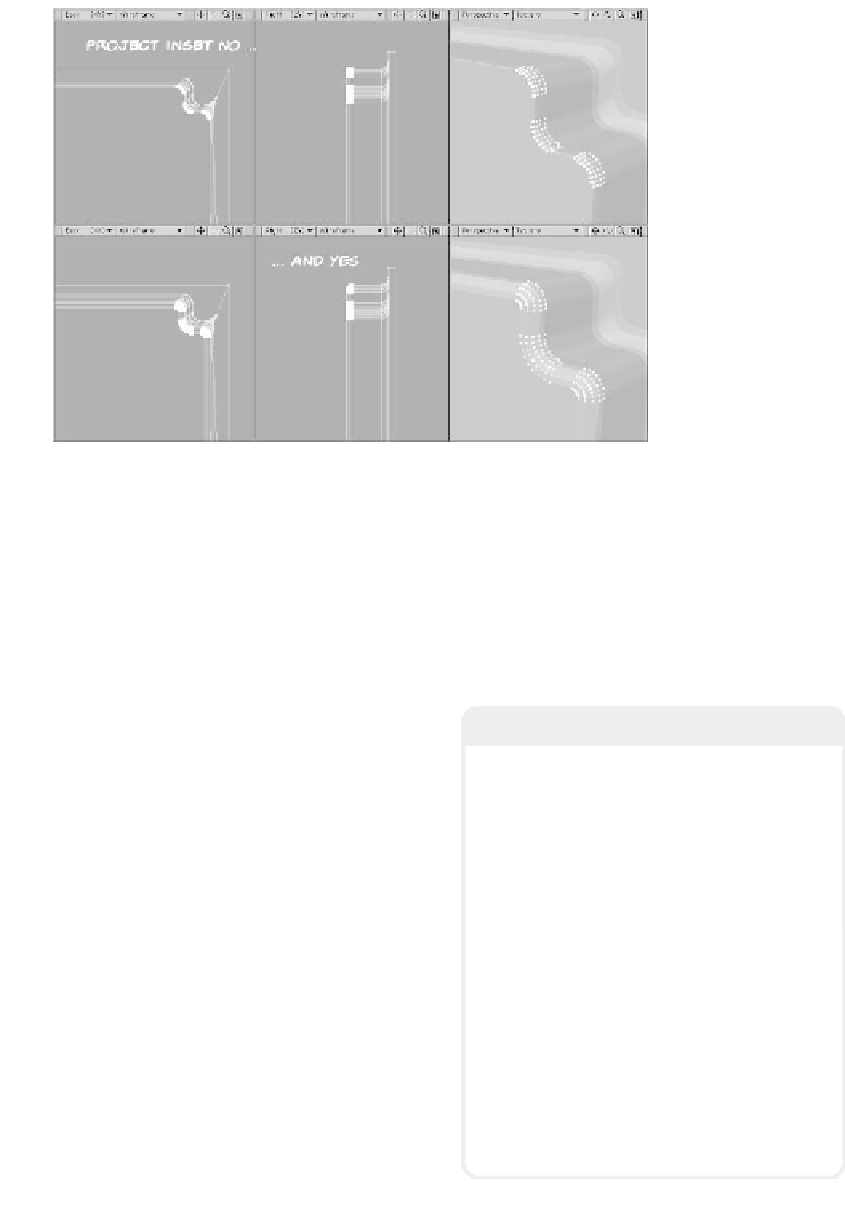Graphics Programs Reference
In-Depth Information
Figure 5-50: Project Inset set to No and Yes.
At the bottom of the Numeric window are
three tabs: Viewport Tool, OGL Poly, and
Presets.
•
Viewport Tool
allows you to adjust
settings that deal with Rounder's
interactivity controls.
•
OGL Poly
provides settings for cor-
recting OpenGL rendering errors.
•
Presets
allow you to store and recall
your favorite settings.
Let's take a look at how easy it is to round
your polys and add realism to your objects.
For this exercise, we'll make a simple
lava lamp.
1.
sure that Action Center is set to
Selec-
tion
, then select the top disc polygon
and use the Size tool to scale it in a bit,
resulting in a slight taper. This forms
the glass portion of our lamp in which
all the goopy wax will flow. Finally, cen-
ter the object by hitting the <
F2
>key.
Note
We're using the Ball tool to create the disc in
Step 1 rather than the Disc tool. That may
seem a little confusing, but here's what's
going on. When you work in two dimen-
sions, the Ball tool and Disc tool produce the
same results. It's only when you step into
the third dimension that the differences
between these tools become apparent. Now,
just in case you were wondering, the Disc
tool is the right tool for creating a tube.
However, it doesn't have a keyboard short-
cut. That means you'll have to navigate to
the Create tab just to activate it. Most pro-
fessionals find this process time-consuming
and tedious and prefer keyboard shortcuts
whenever they're available. As such, we're
using the Ball tool followed by the Extrude
tool since they both have easily accessible
keyboard shortcuts.
Select the Ball tool. Holding the
<
Ctrl
> key down, create a perfectly
round disc in the Top view. The actual
size doesn't matter, but for this exam-
ple, I'm using a disc with a 122mm
radius. Switch to the Extrude tool.
Place your mouse over the Back
viewport and holding the <
Ctrl
>key,
pull down to form a tube. Give this
object a new surface called
Glass
and
turn Smoothing on. Check to make