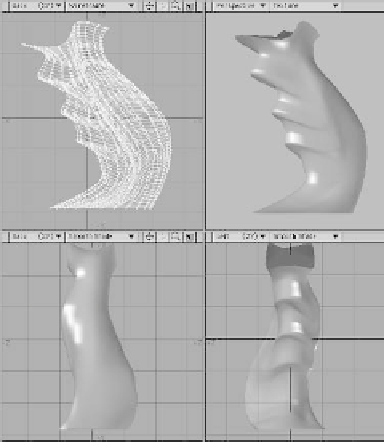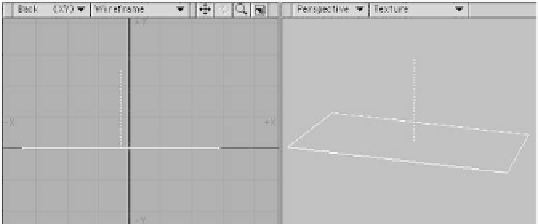Graphics Programs Reference
In-Depth Information
Figure 5-31: You can use more than two curves to
shape your extrusion to get even more “organic”
shapes.
Figure 5-32: Again, using just the default settings,
we get something that looks even more like it was
“grown” than “machined.”
Note
Rail Extrude: Multiple can create a lot of
non-planar polys. Check your work after
using this tool.
Rail Bevel
Rail Bevel? Yep. It's a cool tool that lets you
specify the shape of the bevel. (It's easier
to show what it does than to try to explain it
in words.)
1.
Make a simple rectangle.
2.
With your rectangle in a background
layer, use
Sketch
to quickly doodle a
shape that could be a molding joining
the ceiling and walls of a house.
Figure 5-33