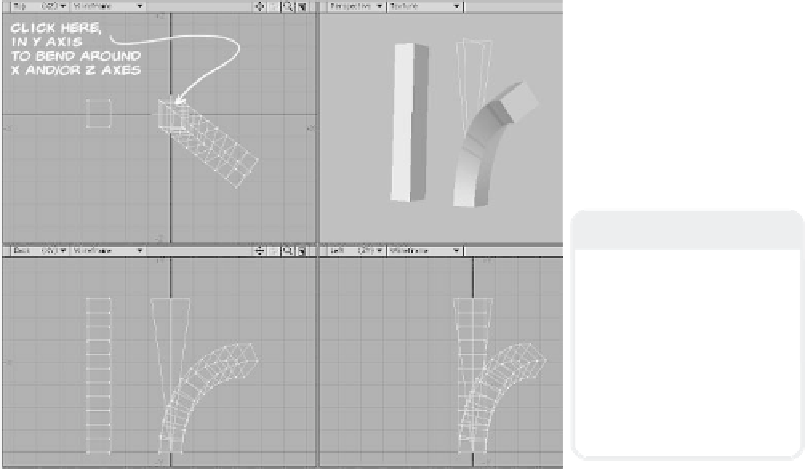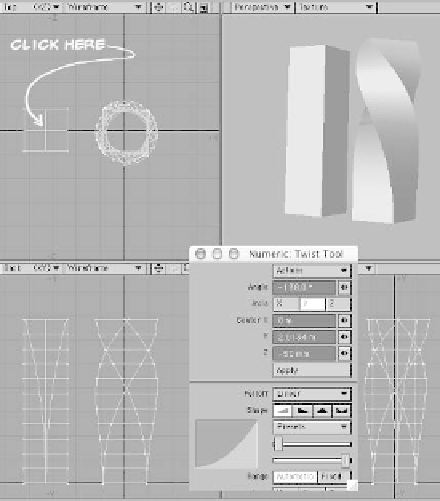Graphics Programs Reference
In-Depth Information
Figure 5-16: The twist axis is established
by clicking in a viewport, “spindling” the
effect directly away from you in the
viewport in which you clicked. (Think of
the axis around which you'd twist a tall
stack of napkins, playing cards, or saltine
crackers. You establish this axis by looking
straight down at the stack.)
Bend
We used Bend when making our flying text
logo in Chapter 3. It follows along the same
rationale as Taper and Twist.
Figure 5-17: Click and drag
in a viewport to bend your
selection as if it were a car's
radio antenna and you were
looking straight down the
antenna at the effect's axis.
Note
Unlike Twist, Bend is usu-
ally very good about not
creating non-planars,
if
you bend a poly only
once. After hitting a
selection more than once
with Bend, check to see
if it's created any non-
planar polys.