Graphics Programs Reference
In-Depth Information
b.
Reducing the Diffuse on your sphere to
69%
(from the 80% Diffuse Rock_2
preset comes in with), render a frame
and take a look at what the settings
give us.
The main, driving force behind this rock
texture is what is in the Bump channel.
Opening the Texture Editor window for the
Bump channel, we find that it is being gen-
erated by the procedural texture Crumple
(see Figure 4-45).
Note
The settings of procedural textures have
always seemed a bit arcane to me. To help
me understand what does what, I make
mental notes about the settings in procedur-
als that look good, and then try those
settings first in my own procedurals.
There are a few conventions that hold
true:
•
The higher the Texture Value, the more
“contrasty” the texture will be.
•
The higher the Frequencies, the more
detail there will be in the texture.
•
The higher the Small Power, the “sharper”
the detail will be.
I've also found that for an object of about
1m in diameter, using a Scale setting of
between 100 and 250 mm creates a good
look that's not too small and not too big.
Figure 4-44
The sphere now looks like a very realistic,
roughly hewn sphere of some kind of sedi-
mentary rock that has seen a bit of wear
and tear. There are no image maps used in
generating this complex, real-world feel,
only mathematical formulae. How does it do
it? (More importantly, how can we do the
same thing?)
That explains the “bumpiness” of the sur-
face's appearance but not its rich, detailed
coloring. Looking at the Basic tab for
the surface again (Figure 4-43), we
see that the only other place there is
a texture is under the Color channel.
Figure 4-45