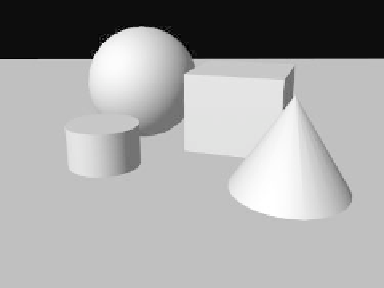Graphics Programs Reference
In-Depth Information
The setting we're interested in right
now is Ambient Intensity, which is cur-
rently set at 5% by default.
LightWave's Ambient Intensity gener-
ates a pervasive, directionless light source.
What does that mean in plain English? Well,
if Global Intensity can be thought of as a
contrast adjustment, Ambient Intensity
would be a brightness adjustment. The
more ambient light you pour into your
scene, the brighter everything will become.
Figure 4-13: Everything has gotten a bit brighter
than it was in Figure 4-11.
Note
When LightWave implemented radiosity
(the ability for light to be bounced off objects
and the environment), ambient lighting
began to actually take on the qualities of
“real” ambient light. When you're working
with radiosity, as we will toward the end of
this section, turn the Ambient Lighting set-
ting up.
Step 3: Spotlight
Next, we're going to change the main light
in the scene from the default distant light to
a kind of light we'd have in the real world.
Let's try a spotlight first and see how that
looks.
a.
LightWave's default of 5% Ambient
Intensity is a good base setting. But just to
illustrate its use, change this to 25% and do
another F9 test render.
The effects of the increased ambient
light can be seen in Figure 4-13.
Once you've seen the effects of Ambient
Intensity, change this setting to 0%.
With the light selected (by clicking on
it or selecting it from the Current Item
pop-up menu when Lights are the
active Item type), press <
p
> to bring
up the Light Properties window, as
shown in Figure 4-14. (The viewport in
the top left is set to Light View, which
shows me what the light is seeing —
the shaded circle around its outside
shows me where the spotlight's light
doesn't reach.)
Note
Something I do with ambient light when I
don't want to get rid of it entirely is to set
Ambient Color to a color that is
complemen-
tary
(opposite on the color wheel) to the
primary light color used in my scene and
change Ambient Intensity to something
between 8% and 12%. This adds a nice bit of
“richness” to the shadows, like the way
shadows on snow on a sunny evening are a
rich blue-violet.