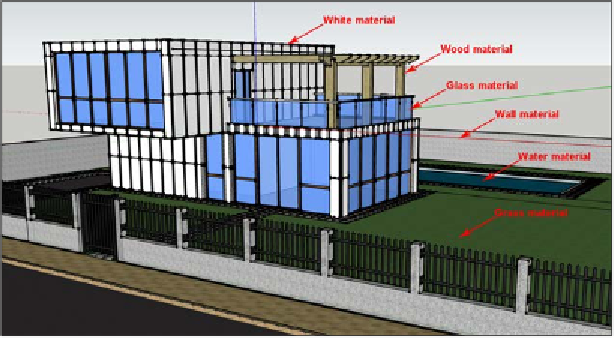Graphics Reference
In-Depth Information
•
Concrete
: This consists of a wide variety of concrete textures including
blocks of concrete.
•
Carpet
: Although these materials contain carpet textures, we can easily create
cloth materials.
•
Misc
: On this one, we will find pavement stone, exterior walls, plaster, and
roof tiles.
•
Asphalt
: This consists of some materials to create roads.
•
Metal
: This consists of a wide variety of metal that is painted, new, or rusty.
•
Marble
: This includes several qualities of linoleum and marble.
Each material is prepared to be assigned easily and without too many adjustments.
This is another reason why Lumion is such a powerful application because
technically, we just need a 3D model and Lumion does a fantastic job, particularly
with the materials. Creating materials can be time-consuming because of the amount
of tests we need to perform in order to ensure we get the best result possible.
However, this may seem too good to be true and you will want to check these
materials or start assigning materials to your 3D model. How can we do that?
Working with materials
At the beginning of this topic, we covered this important aspect. So, we can now
work with Lumion materials. To refresh your memory, have a look at the
Why
materials are important?
section in
Chapter 1
,
Getting Ready for Lumion 3D
.
To assign materials, we need a 3D model that is already exported with several
different materials assigned to its surfaces, and the following screenshot from
Chapter 1
,
Getting Ready for Lumion 3D
shows us an example: