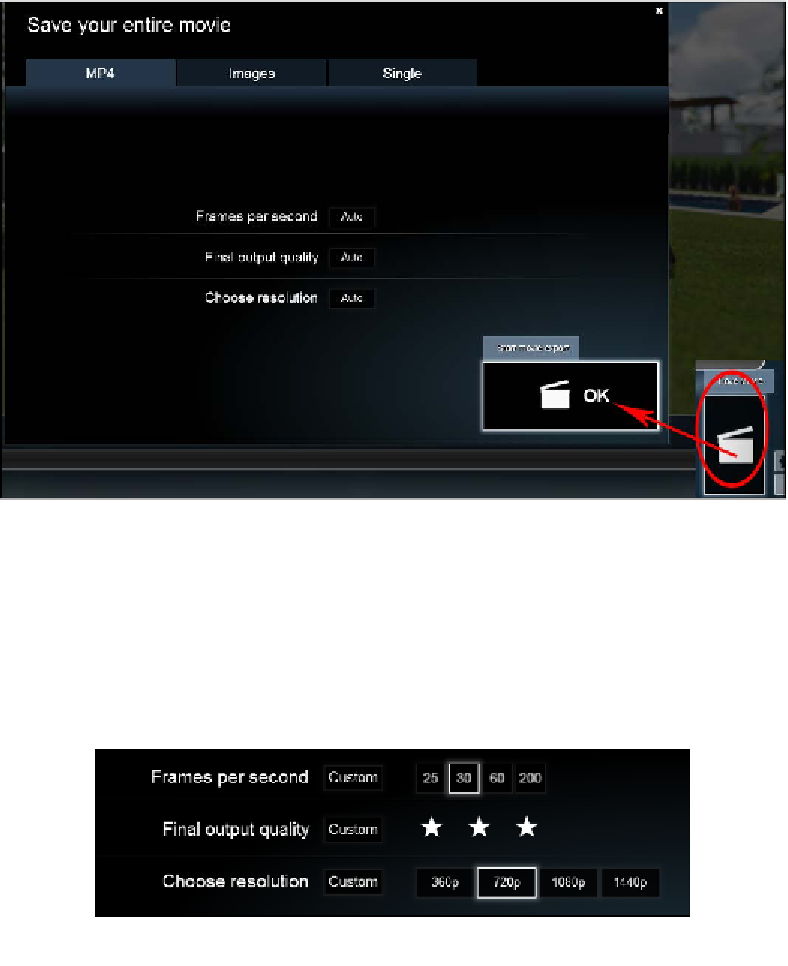Graphics Reference
In-Depth Information
Exporting an entire movie with two clicks
One of the first and most logical options is to export the entire movie as a single
video file. The fastest way to do this is by clicking on the Save Movie button and
then the
OK
button, as shown in the following screenshot:
The Save Movie button opens a window that allows us to export the movie in one
click without the need for any additional configurations. The settings used by default
are: 30 frames per second, the best quality, and a resolution of 720 p. Technically, we
need three clicks to indicate where we want to save the movie.
However, this doesn't mean we have to rely on the default settings because if we
click on the
Auto
button, these actions give access to additional settings, as shown in
the following screenshot: