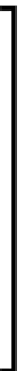Graphics Reference
In-Depth Information
As we can see,
Dynamic
is very important to add the extra touch that blurs the line
between CG and manual work.
Now that we know how to use this fantastic effect, the question in our minds can
be something like: why is this effect the second layer to create a good conceptual
visualization?
The reason is that we can substantially improve the shadows, giving an extra
contrast to certain areas and adding more detail without compromising the Painting
or Watercolor effect.
For this, we can export different images with the Sketch effect. The first image is just
the outlines without color and the second image is color without any outlines.
For the outline image, you may want to try these settings:
•
Accuracy
:
1
•
Sketch style
:
2
•
Contrast
:
1.7
•
Coloring
/
Outline fadeout
:
0
•
Dynamic
:
1.4
And for the colored image, try these settings:
•
Accuracy
:
1
•
Sketch style
:
0
•
Contrast
:
1.6
•
Coloring
:
1.9
•
Outline fadeout
:
0
•
Dynamic
:
1
Now, we should have four images: one with the Painting effect, another with the
Watercolor effect, and finally, two images with the Sketch effect. In what ways can
we improve each effect?
Best practices - enhancing a Watercolor/
Painting render
The output we get from the Painting effect can be greatly improved when combined
with the Sketch effect. Unfortunately, Lumion doesn't have the feature to blend
effects; so, we need to export each effect as an image and then combine them in an
application such as Photoshop or GIMP. In what ways can we improve an output
from the Painting effect? Do we need it?