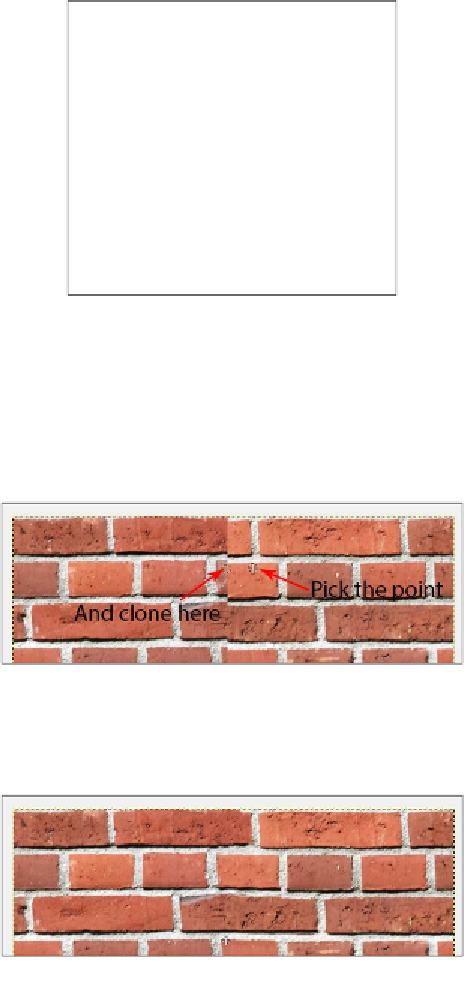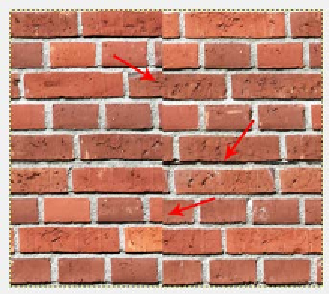Graphics Reference
In-Depth Information
To start with, we need to transform an image into a square using the
Crop
tool
(
Shift
+
C
) and crop the image into something such as 1024 x 1024. Now, let's start
creating a seamless texture, also known as a tileable texture, by using the
Offset
tool (
Shift
+
Ctrl
+
O
), as shown in the following screenshot:
As we can see, there are some areas that need some tweaks to hide the seams and
create the perfect texture to be repeated several times in a surface. For this, we have
to use the
Clone
tool (
C
), and the way that this tool works is by cloning information
from one point to another. When using this tool with an image, we must GIMP the
location we want to copy from. For this, we have to hold down the
Ctrl
key and click
on the source image, as shown in the following screenshot:
The process can be very tedious because we need to keep picking the point to be
copied and copy to another section of the image, but after just a few minutes of work,
we will have something like this: