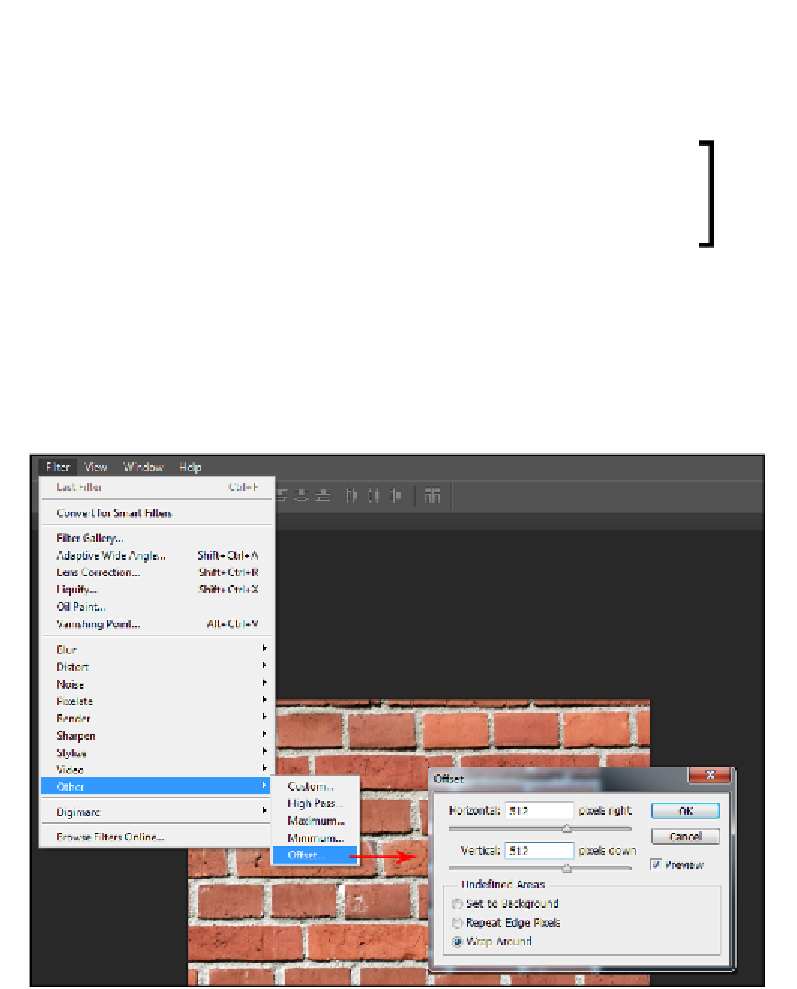Graphics Reference
In-Depth Information
It is the same image, but in this case, we cannot see any seam or edge that would
look horrible in the material. Now, we have a seamless texture that can be applied
to a surface without any problems. Now, let's see how we can do the same thing, but
with Photoshop.
There is a great plugin whose purpose is to generate large
textures from a small sample. It can be found here:
http://gimp-texturize.sourceforge.net/
Photoshop - how to create a seamless texture
If you have a look at the previous topic, you will find that the process to create
a seamless texture in Photoshop is practically the same.
Using the
Crop
tool (
C
), we will create a square texture and then offset the image
using the
Offset
tool, as shown in the following screenshot:
In the
Offset
window, adjust the
Horizontal
and
Vertical
fields to half of what the
pixel dimensions of your image are. The image in the example is 1024 x 1024, so we
are using the 512 value with the
Wrap Around
setting.