Java Reference
In-Depth Information
The easiest way to get started modifying or augmenting GMF templates is to
bring the appropriate *.
codegen
plug-in into the workspace. For figures, we're
interested in the
org.eclipse.gmf.graphdef.codegen
plug-in, so switching
to the Plug-Ins view of our Plug-In Development perspective, we locate it and
right-click, choosing
Import As
Source Project
. Browsing the contents of this
plug-in, we discover the
/templates/top/Figure.xpt
Xpand template. This
template provides an expansion of the
Extras::extraMethods «DEFINE»
that looks like just what we need to add our overridden
fillShape()
method.
The
Extras.xpt
template contains this
«DEFINE»
block that we can use to cre-
ate an
«AROUND»
that will add our method.
→
«
DEFINE
extraMethods
FOR
gmfgraph::Figure-»
«
ENDDEFINE
»
We create a
/templates-figures/aspects/Extras.xpt
template in
our
org.eclipse.dsl.dnc
project. As discussed in Section 4.2.3, “Custom-
ization Options,” GMF uses the convention of prefixing the directory structure
for aspects with a folder named aspects, followed by the original path to the tem-
plate, as defined in the *.
codegen
project. In this case, we want to provide an
aspect for the Extras.xpt template, which is located directly in the
/templates
folder. We'll use the path
/org.eclipse.dsl.dnc/templates-figures/
in
the wizard dialog, as shown in Figure 4-45. When the generator finds the aspects
folder, it will know to add this as an aspect template path.
Following is our template, which, as you can see, uses the polymorphic fea-
ture of Xpand to add our gradient code only for
RoundedRectangle
figures.
We need to provide the obligatory
«DEFINE»
for the
Figure
supertype as well.
Also note that we're adding a
useGradient
Boolean to control whether to dis-
play gradients, which we can later hook up to a diagram preferences option.
«
IMPORT
"http://www.eclipse.org/gmf/2006/GraphicalDefinition"»
«
IMPORT
"http://www.eclipse.org/emf/2002/Ecore"»
«
AROUND
extraMethods
FOR
gmfgraph::Figure-»
«
EXPAND
gradient-»
«targetDef.proceed()»
«ENDAROUND»
«
DEFINE
gradient
FOR
gmfgraph::Figure»«
ENDDEFINE
»
«
DEFINE
gradient
FOR
gmfgraph::RoundedRectangle-»
/**
* @generated
*/
private boolean useGradient = true;
Search WWH ::

Custom Search